How to Install InfluxDB and Telegraf on Debian 11
InfluxDB is an open-source time series database written in Go. It is a high-performance time series platform with purpose-built to collect, store, process, and visualize time series data. InfluxDB is the go-to solution for time series databases, it provides a high-performance time series data engine with built-in powerful API for building real-time applications. InfluxDB is a platform that is used for such as operation monitoring, application and server performance metrics, IoT sensor data, and real-time analytics.
In this guide, you will set up dashboard monitoring with InfluxDB and send metrics for system monitoring via Telegraf. You’ll use a Debian 11 server for the installation. This guide includes how to secure InfluxDB via TLS/SSL certificates, set up InfluxDB via IbnfluxDB-CLI (Command Line), and basic Telegraf configuration for sending metrics to InfluxDB.
Prerequisites
To complete this guide, you will need the following requirements:
- A Debian 11 server – You can use two or three different servers for the installation. Below is the basic architecture when you are using multiple servers:
- server1 used as InfluxDB server.
- server2 as target monitoring where Telegraf will be installed.
- A non-root user with sudo/root administrator privileges.
Installing InfluxDB and InfluxDB-CLIs
InfluxDB is an open-source time series database that can be deployed in multiple environments, which includes virtual machines with Linux, Windows, and macOS. And also containerized environments such as Docker and Kubernetes.
The influxdb2-cli provides a command-line ‘influx‘ that allows you to manage influxdb administration such as managing buckets, organizations, users, tasks, etc.
In this first step, you will set up the influxdb repository, then install influxdb and influxdb-cli packages to your system.
To start, run the below apt command to install some package dependencies to your Debian server. When prompted for the installation, input y and press ENTER.sudo apt install gnupg2 wget curl
Đăng ký liền tay Nhận Ngay Bài Mới
Subscribe ngay
Cám ơn bạn đã đăng ký !
Lỗi đăng ký !

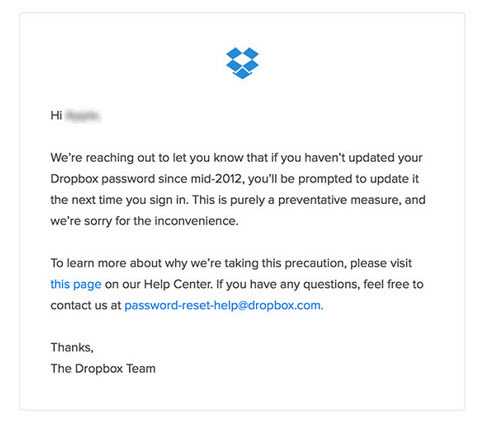









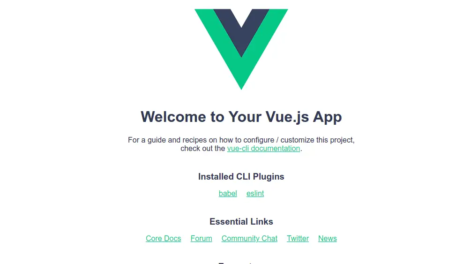

Add Comment