How to Install Redmine on Rocky Linux
Redmine is a free and open-source project management and issue-tracking program. It is a web-based application software written mainly in Ruby on Rails. It is cross-platform and supports multiple databases and languages.
Redmine is flexible and can be used for different types of organizations and projects, from small to medium to large organizations. With Redmine, you can create and manage multiple projects, each with its own wiki, forums, issue tracking, etc. You can also create custom roles tailored to your organization’s needs and much more.
Redmine is released under the GNU GPL v2 license and can be installed on any operating system, such as Linux, Windows, or macOS. It supports different databases, including PostgreSQL, MySQL and SQLite (standard).
Below main features of Redmine:
- Multi projects support
- Per project Wiki and Forums
- Documents and files management
- News and feeds and email notifications
- Time tracking
- Supports multiple SCM (SVN, Git, CVS, Mercurial, Bazaar)
- Provides around 49 languages supports
- Support LDAP authentication
- etc
Prerequisites
In this guide, you will learn how to deploy the Redmine project management and issue tracking tool on the Rocky Linux system with the PostgreSQL database and Apache/httpd web server.
Below is the environment for this example:
- Operating system: Rocky Linux 8.4 (Green Obisidian)
- IP address: 192.168.1.10
- Root privileges
- Domain name: redmine.example.com
The objective you’ll learn in this guide:
- Installing Ruby with RVM (Ruby Version Manager)
- Setting up PostgreSQL database
- Installing Passenger
- Setting up Apache/httpd virtual host for Redmine (with or without SSL)
- Installation and configuration of Redmine
Before you start using this guide, it’s recommended for you to complete the PostgreSQL installation on the Rocky Linux system.
How to Install PostgreSQL on Rocky Linux
Install Dependencies
At first, you must be installing the following dependencies. All of the packages below are needed for the Redmine installation, and make sure to execute all commands below using the sudo or root privileges.
1. Add EPEL (Extra Packages for Enterprise Linux) repository to your system.sudo dnf install epel-release -y
2. After EPEL installations are complete, install packages using the DNF command below.sudo dnf install curl gpg gnupg2 gcc gcc-c++ make patch autoconf automake bison ImageMagick libffi-devel libtool patch redhat-rpm-config readline-devel postgresql-devel zlib-devel openssl-devel -y
3. Next, install the apache/httpd web server on your Rocky Linux system by executing the DNF command as below.sudo dnf install libcurl-devel httpd-devel httpd apr-devel apr-util-devel -y
If the httpd packages installation completes, start and enable the httpd service.sudo systemctl enable --now httpd
Now verify the httpd and make sure it’s active and running.sudo systemctl status httpd
Đăng ký liền tay Nhận Ngay Bài Mới
Subscribe ngay
Cám ơn bạn đã đăng ký !
Lỗi đăng ký !

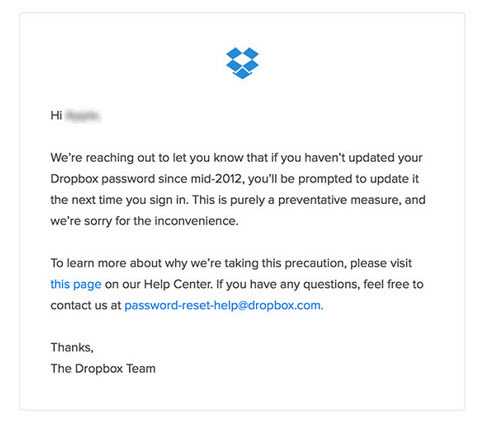








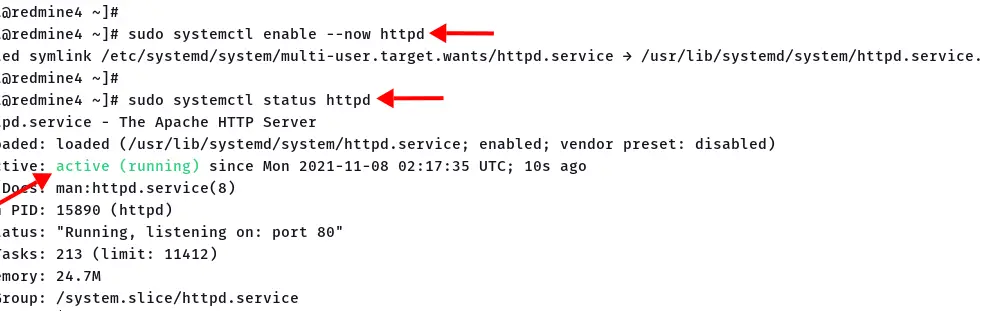
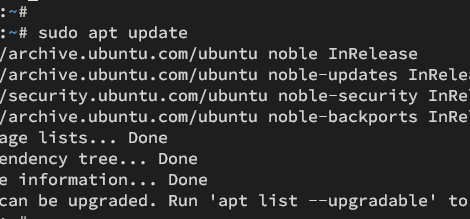
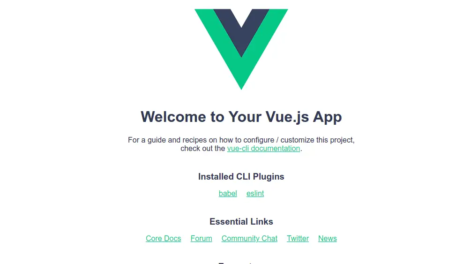
Add Comment