Introduction
“Essential Google Cloud Infrastructure – Core Services” is a course that provides fundamental knowledge of the Google Cloud infrastructure. The course aims to help learners understand the core services and technologies within the Google Cloud Platform (GCP).
In this course, participants will be introduced to important services such as Compute Engine, App Engine, Kubernetes Engine, and Cloud Functions. They will learn how to deploy and manage applications on Google’s cloud computing platform and work with essential tools and resources during the application development process.
“Essential Google Cloud Infrastructure – Core Services” establishes a solid foundation for accessing and working with the Google Cloud Platform. Learners will be guided by experienced experts through interactive lectures, real-world examples, and hands-on exercises.
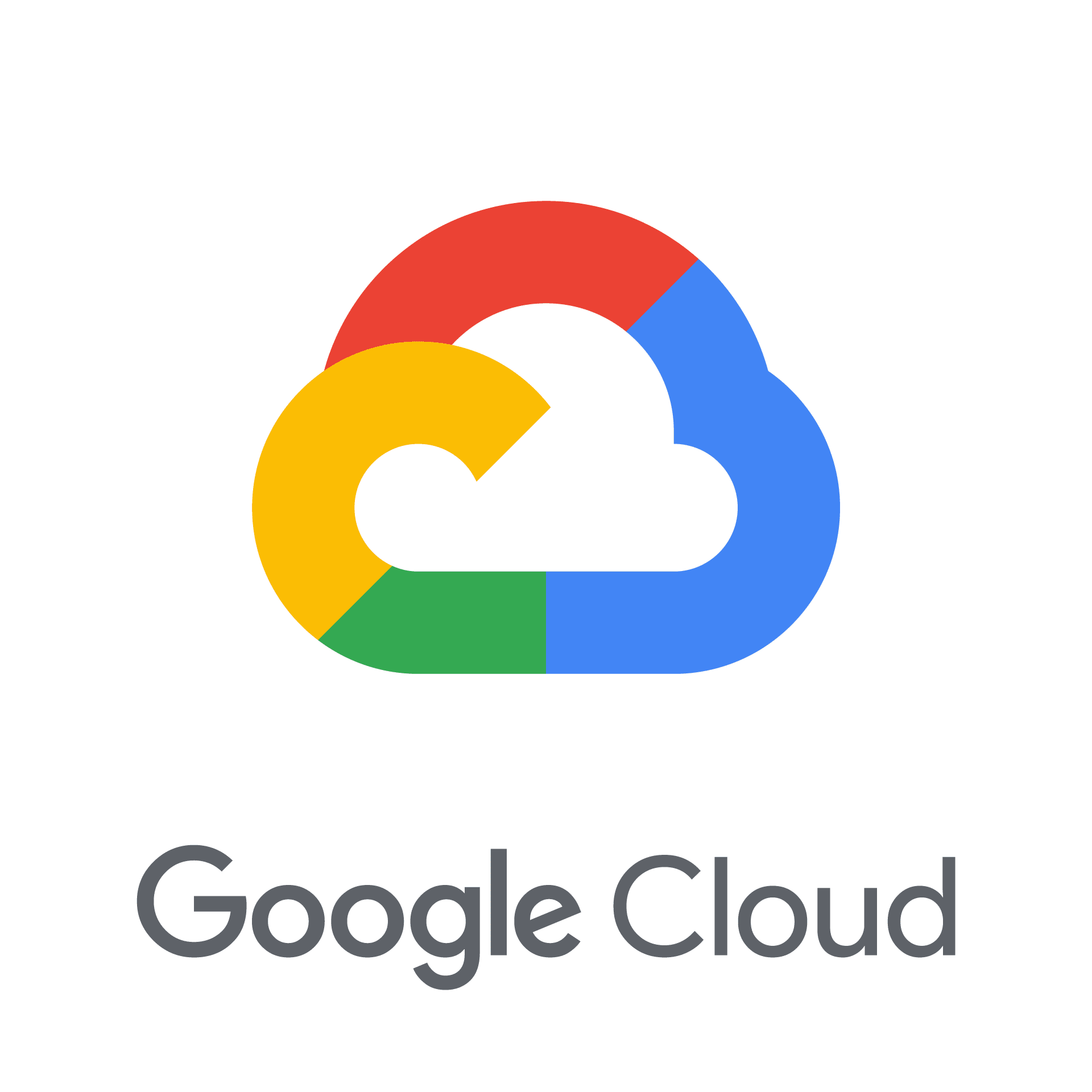
Under the guidance of this course, participants will develop the ability to build and manage cloud infrastructures using key services in Google Cloud. This course is suitable for individuals interested in building cloud applications and systems, such as software developers, IT infrastructure managers, and IT professionals.
Part 1: IAM – Identity and Access Management
In this module, we introduce the Architecting with Google Compute Engine course series. This course series is defined for cloud solution architects, DevOps engineers, and anyone who’s interested in using Google Cloud, to create new solutions or to integrate existing systems, application environments, and infrastructure with a focus on Compute Engine.
Identity and Access Management
Identity and Access Management (IAM) is a crucial component of Google Cloud Platform (GCP) that provides a comprehensive solution for managing access to cloud resources. IAM allows organizations to control and secure their GCP services and resources by defining fine-grained permissions and roles.
With IAM, GCP users can establish a robust security framework by granting or denying access to specific resources based on the principle of least privilege. This means that users are only granted the necessary permissions to carry out their tasks, minimizing the risk of unauthorized access and potential security breaches.
IAM in GCP operates on the concept of identities, which can include individual users, groups, or even GCP service accounts. These identities are associated with specific roles that determine the level of access they have to GCP resources. Roles in IAM can be predefined, such as Owner, Editor, or Viewer, or they can be custom-defined to meet specific organizational needs.
One of the key features of IAM is its hierarchical structure. GCP projects serve as the foundation for managing IAM policies, enabling organizations to define permissions and roles at the project level and inherit them across its resources. This hierarchical approach ensures consistency and simplifies access management in complex cloud environments.
IAM also provides additional layers of security through features like IAM conditions and access transparency. IAM conditions allow organizations to further refine access controls based on attributes like IP addresses, device security status, or time of access. Access transparency, on the other hand, offers detailed audit logs that capture all IAM-related activities, providing visibility and accountability for access management.
Video Identity and Access Management
Organization
In Google Cloud Platform (GCP), an Organization is a fundamental concept that enables administrators to manage resources and permissions across multiple projects in a hierarchical structure. It serves as a central hub for managing and governing a collection of projects within an enterprise.
An Organization in GCP provides a comprehensive set of tools and features to help administrators efficiently manage resources, control access, and enforce policies across the entire hierarchy. It allows for a unified view and management of projects, users, and service accounts, facilitating better collaboration and governance within an organization.
With an Organization, administrators can define policies at the organization level and have them cascaded down to all projects within the hierarchy. This ensures consistent governance and adherence to compliance requirements across the organization, making it easier to manage security, access controls, and resource allocation.
Furthermore, an Organization provides a consolidated billing structure, allowing organizations to manage their financial resources effectively. Billing can be set up at the organization level, simplifying the tracking and management of costs across all associated projects.
Organizations in GCP also enable the implementation of advanced security features like Identity and Access Management (IAM) policies, enabling administrators to control access to resources and enforce least-privilege principles. Additionally, organizations can implement policies for resource quotas, usage limits, and network settings, ensuring optimal resource allocation and security posture.
Video Organization
Roles
GCP Roles play a crucial role in Google Cloud Platform (GCP) by defining users’ permissions and access levels to GCP resources. They offer predefined roles like Owner, Editor, and Viewer, with varying degrees of access control. Additionally, custom roles can be created to meet specific organizational requirements. These roles are assigned to individual users, groups, or service accounts, ensuring users have the necessary access while following the principle of least privilege. GCP Roles provide a robust access management framework, enabling organizations to control and secure their GCP resources effectively. They empower administrators to grant appropriate permissions, maintaining the integrity and confidentiality of their GCP environment.
Video Roles
Demo- Custom roles
Members
GCP Members are entities that can be granted access to Google Cloud Platform (GCP) resources. Members can include individual users, groups, or service accounts. They are assigned specific roles, which determine their level of access and permissions within the GCP environment.
By assigning roles to members, organizations can control and manage access to GCP resources effectively. Members can be granted predefined roles such as Owner, Editor, or Viewer, or custom roles can be created to meet specific requirements. This allows organizations to enforce the principle of least privilege, ensuring that members have only the necessary permissions to carry out their tasks.
GCP Members enable organizations to streamline access management, promote collaboration, and maintain a secure environment within their GCP projects.
Video Members
Service Accounts
GCP Service Accounts are special accounts used for authentication and authorization within Google Cloud Platform (GCP). They are primarily intended for applications, services, and other systems rather than individual users. Service accounts provide a way to interact with GCP resources programmatically and securely.
Service accounts are associated with specific roles and permissions, allowing them to access and manage GCP resources. They are commonly used for automation, deployment, and integration purposes. Service accounts can be granted roles that define their level of access and what actions they can perform within the GCP environment.
GCP Service Accounts offer a secure and controlled way to authorize applications and services, enabling seamless interaction with GCP resources while maintaining the necessary access controls and permissions.
Video Service Accounts
IAM Best Practices
GCP IAM (Identity and Access Management) Best Practices are guidelines that help organizations establish effective access management and security measures within Google Cloud Platform (GCP). These best practices aim to ensure the confidentiality, integrity, and availability of GCP resources.
Some key IAM best practices include implementing the principle of least privilege, which means granting users and service accounts only the necessary permissions to perform their tasks. Regularly reviewing and updating access controls, leveraging IAM conditions to further refine access policies, and utilizing GCP’s hierarchical structure to manage permissions at different levels are also recommended.
Additionally, organizations should enforce strong password policies, enable multi-factor authentication (MFA), and regularly monitor and audit access activities using GCP’s logging and monitoring features.
By following these IAM best practices, organizations can enhance their overall security posture and effectively manage access to GCP resources, mitigating the risk of unauthorized access and data breaches.
Video IAM Best Practices
Lab Intro- Exploring IAM
Getting Started with Google Cloud Platform and Qwiklabs
Lab Review- Exploring IAM
In conclusion
GCP IAM (Identity and Access Management) is a critical component of Google Cloud Platform that enables organizations to manage access to resources effectively. With IAM, organizations can implement granular access controls, enforce the principle of least privilege, and maintain a secure and compliant environment. By following IAM best practices, such as implementing strong access policies, regularly reviewing and updating permissions, and utilizing logging and monitoring features, organizations can enhance their overall security posture. GCP IAM empowers organizations to protect their resources, control user access, and ensure the confidentiality and integrity of their data within the cloud environment.
Có liên quan:
Mã bài viết: 4569877
Đăng ký liền tay Nhận Ngay Bài Mới
Subscribe ngay
Cám ơn bạn đã đăng ký !
Lỗi đăng ký !


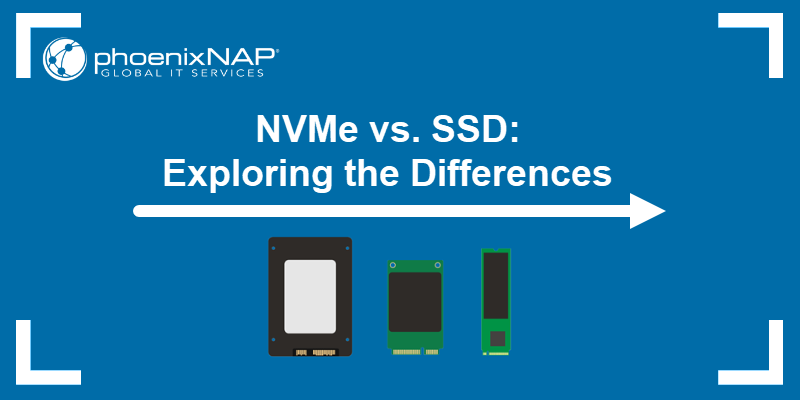





Add Comment