Best images to text tools
Have you ever done a boring job of extracting text from any image? Mining the text from a picture is a real struggle. You have to put an eye and finger on the image and point out what you want to extract. We are living in a time where technology has brought changes in every task. Every tool is AI-based and reducing human efforts. For extracting text from images, OCR technology makes this task simple for users as they can put the picture in these tools and take out text from it.
There are numerous tools introduced that use advanced technology and uproot the alphabets or digits from the picture. These online tools can quickly scan the images and bring out text from them. In short, these tools make the text in the image editable.
The best images to text converters
Here we will tell you the best 3 images to text converters that can simplify a user’s task and help him extract the text from the image. Let’s discuss these tools in detail with features they provide to the users and make their job easy.
1. Prepostseo image to text converter
When we search for the best online OCR, prepostseo always comes on the top in terms of usage. This is because the tool has simple interphase that is very easy to understand.
The OCR technology used in this tool makes it processing very fast, and it uses a short time to extract text from images. This tool is full of advanced features that a good tool should have. So, let’s dive deep and talk about the best factors of this tool.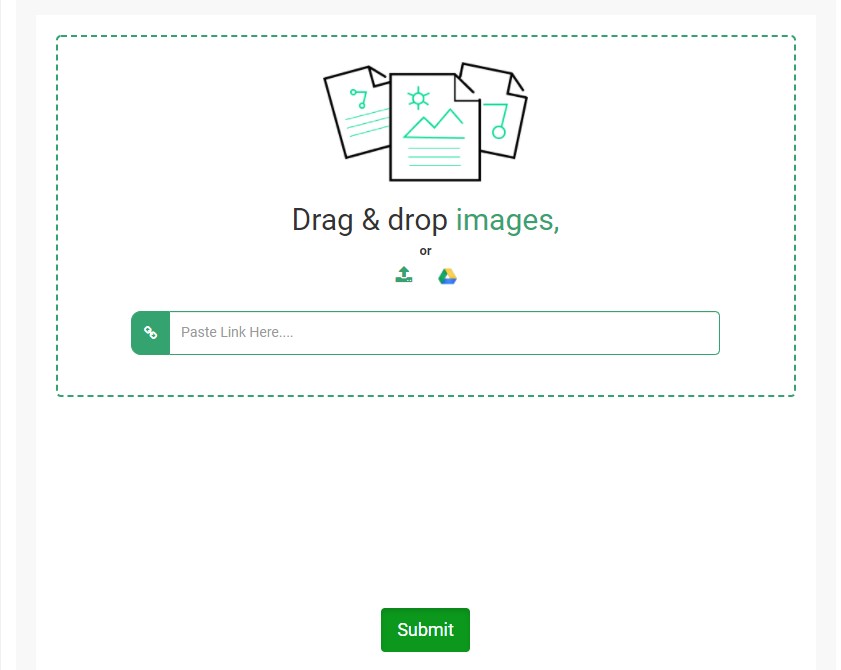
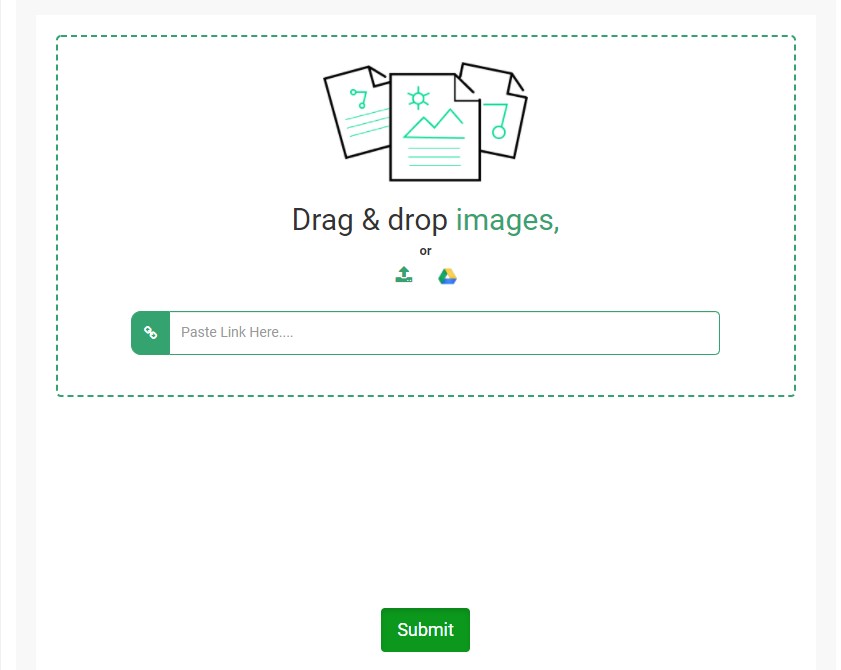
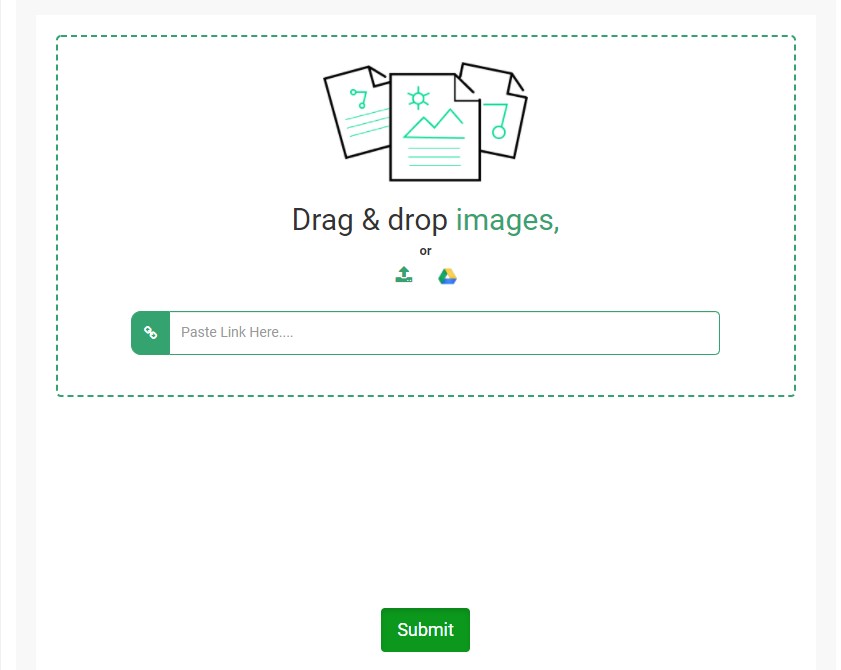
- Text from low-resolution pictures
Sometimes a person may have a picture with bad quality in which text is complicated to read. This online OCR can also extract text from such images. It scans the image deeply and figures out text from it. So, users can make their tasks simple by using this picture to text convertor.
- Recognize math equations
If you have any picture related to mathematics and complex equations, this tool will quickly recognize that equation and make it editable for you.
- Supports URL
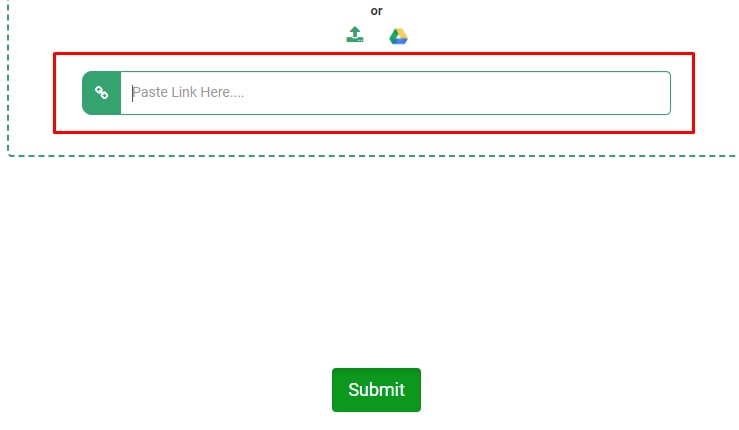
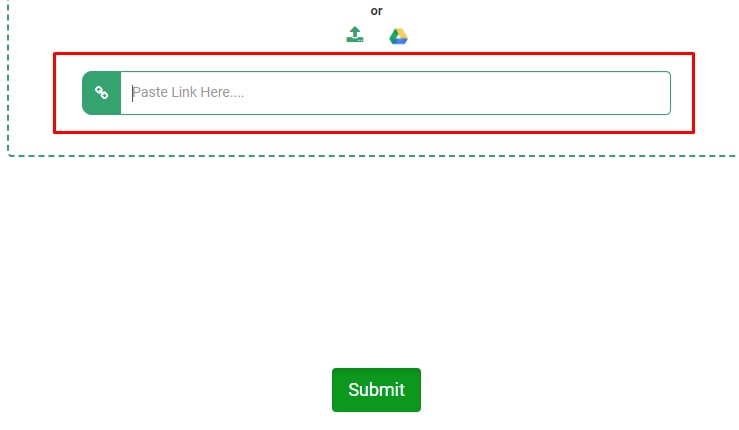
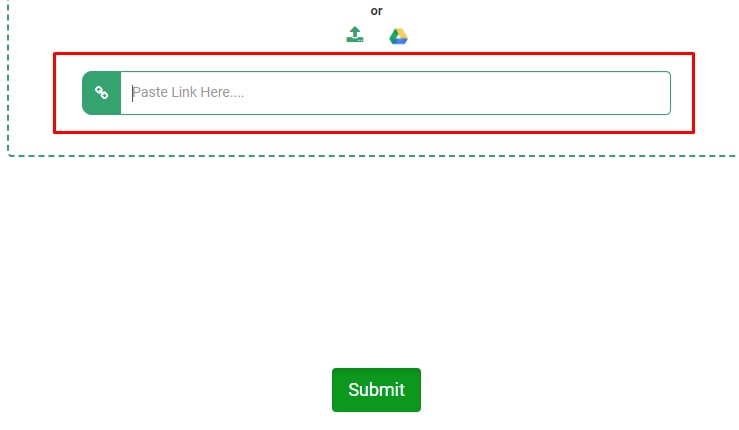 This online image-to-text converter supports extracting text from URL directly. The user has to paste the URL of the picture. It will directly access that picture and draw out words from it.
This online image-to-text converter supports extracting text from URL directly. The user has to paste the URL of the picture. It will directly access that picture and draw out words from it.
- Support multiple format pictures
One can upload pictures of different formats in this image to a text converter and get instant results. This tool supports multiple formats Jpeg, PNG, JPG, Gif.
Users can upload a picture in any of these formats and extract the text from it.
- Download reports
After generating the editable text, it also allows downloading the files to use the text in the future.
- Free to use
Users always look for free online tools that can perform their tasks without any cost. So, this tool provides all of its features for free. A person doesn’t have to get registered or sign up on this tool. Just go and upload the files there. It will instantly generate results for you.
2. Imagetotext.info
Imagetotext.info is another innovative tool that can convert the image into text with an advanced algorithm. The working of this tool is swift. First, the user has to browse the file in this tool, and it will figure out text from it using OCR technology. Like other best tools, this image to text converter is also full of unique features that can make a user’s task quite simple. Here we will tell you the best features of this tool.
- Browse the files
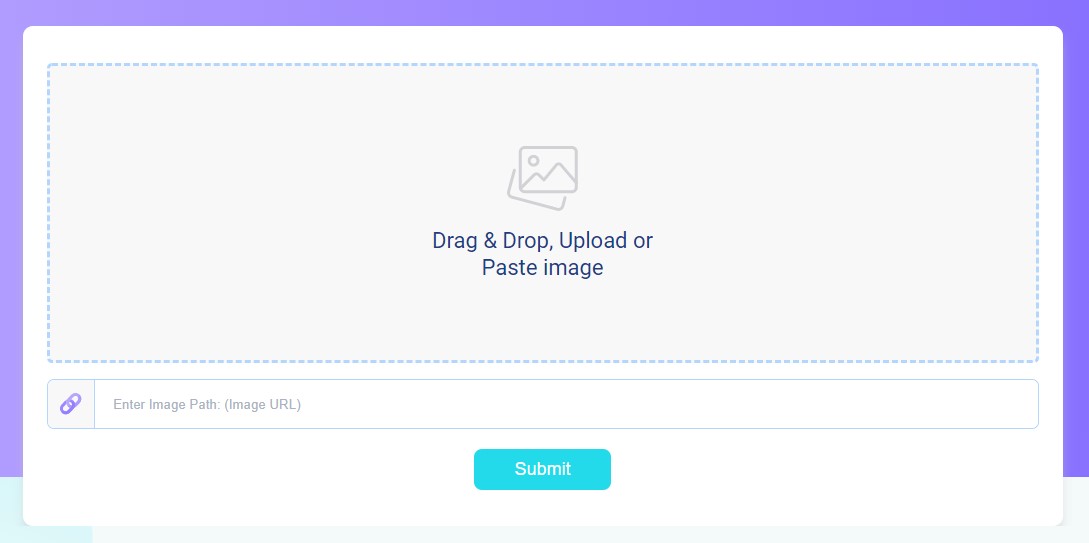
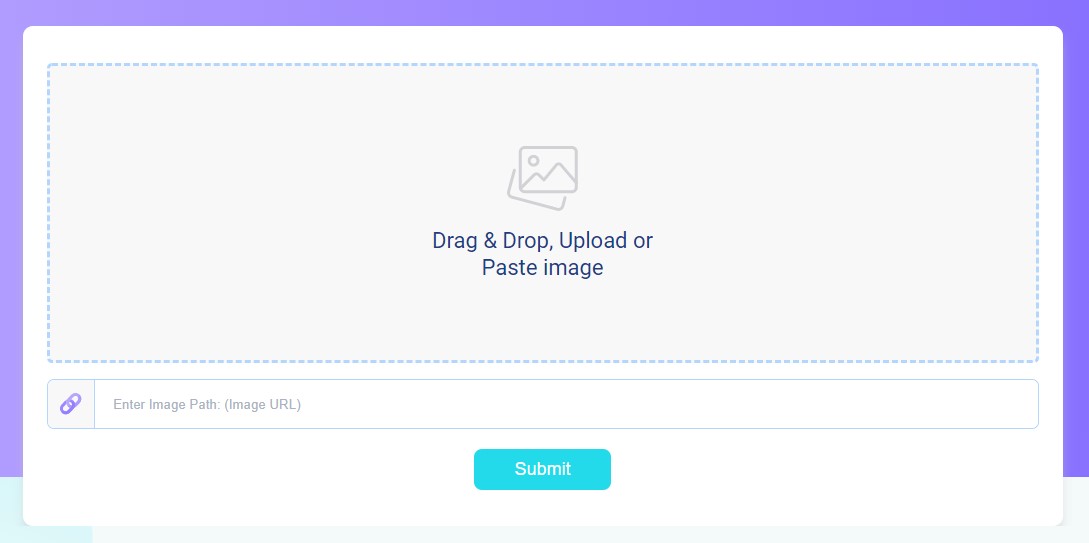
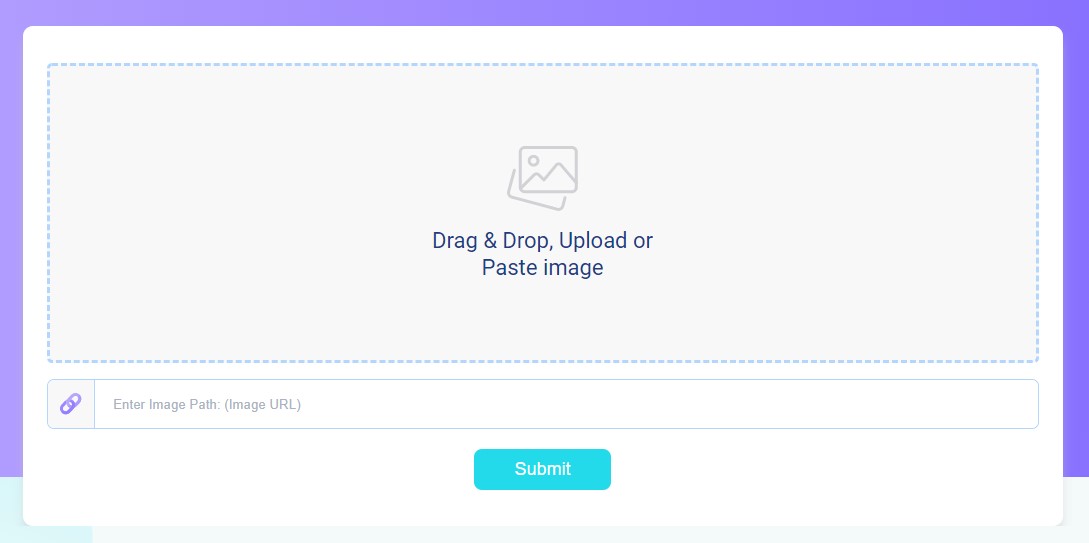 This tool provides an option to its users to upload the file directly in the text extracting box. The user has to click on the browse button. There you have to select the files from your computer. Then, it will directly scan that picture from there and give instant results.
This tool provides an option to its users to upload the file directly in the text extracting box. The user has to click on the browse button. There you have to select the files from your computer. Then, it will directly scan that picture from there and give instant results.
- Save the text
Users can directly save the text file from this tool. There is no need to copy the text and paste it on another platform. He can directly click on the download/save button, which will preserve your text in the file.
- Simple interphase
A person using this tool for the first time will never get confused while using this tool as the interphase of this online OCR is very simple. One has to insert the picture in that box, and it will instantly bring out content from it.
- Secure tool
Security is the first demand of every user. Before using a new tool, every user will look for its security features. This image-to-text converter is very safe to use as it doesn’t copy a user’s data. So, a person can feel secure while using this online OCR.
3. Img2go picture to text converter
With this fantastic tool, you can upload the files directly from your computer or google drive. It can access pictures everywhere. You can also enter the URL of any picture, and it will check the google databases to reach that image. Here it will extract text from that picture.
Let’s dive deep and talk about some advanced features of this tool that place it among the best images to text converters.
- Dropbox
Users can directly upload the pictures from dropbox, at it allows them to connect those files here.
- Enter URL
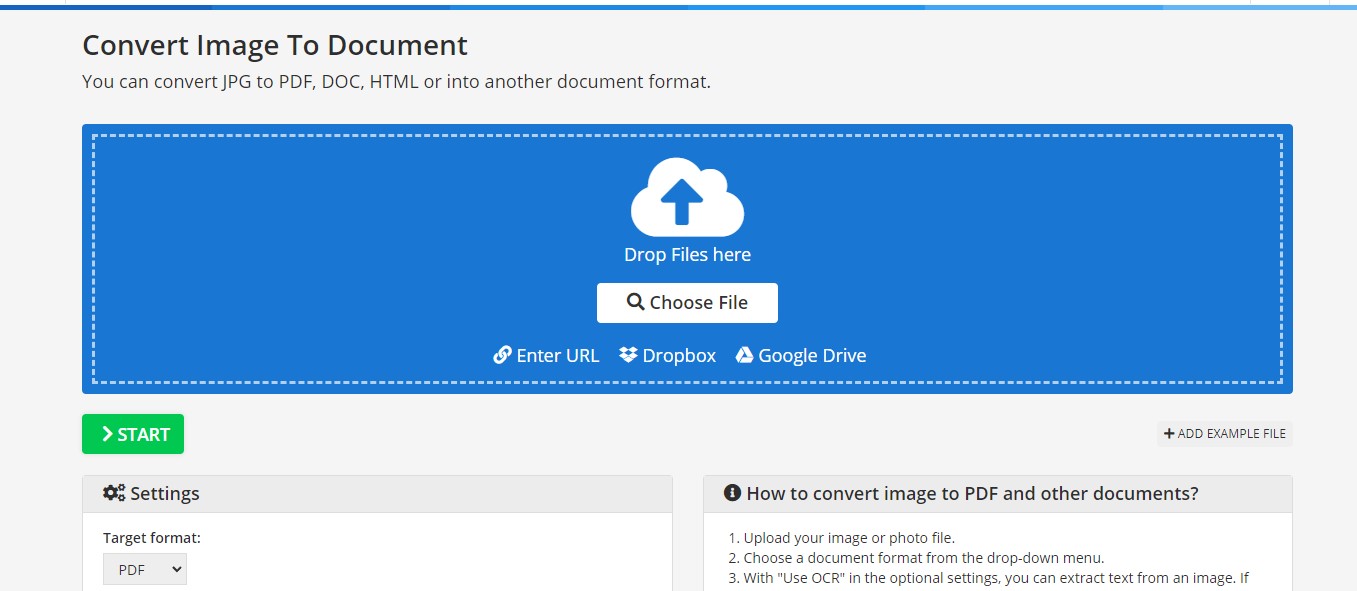
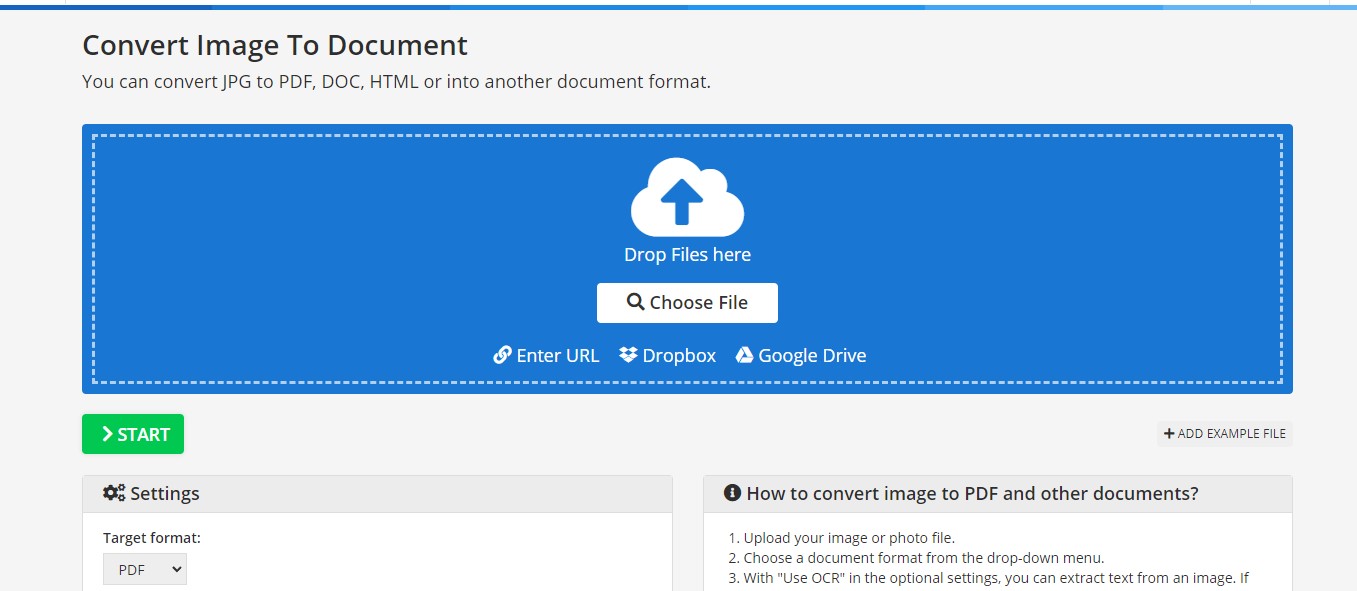
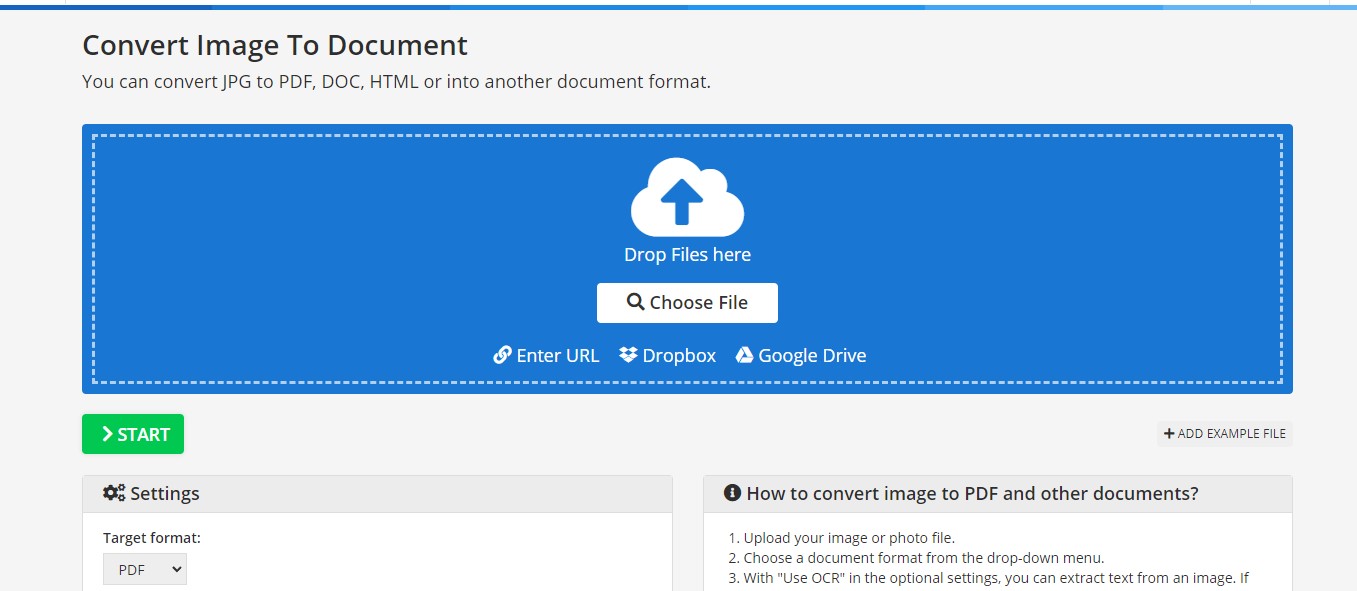 If you don’t have a picture on your computer, you can simply add a URL in the given box. Then, it will check that URL on search engines and bring it in the extract box. In the end, it will provide editable text in a separate box.
If you don’t have a picture on your computer, you can simply add a URL in the given box. Then, it will check that URL on search engines and bring it in the extract box. In the end, it will provide editable text in a separate box.
- Convert image to multiple file-formats
While generating text from an image, the user can use multiple formats to save the text. This online OCR will directly save the file in the provided form. Users can convert their images to pdf, PNG, Jpeg, gif, and other documents like that.
- Support multiple languages
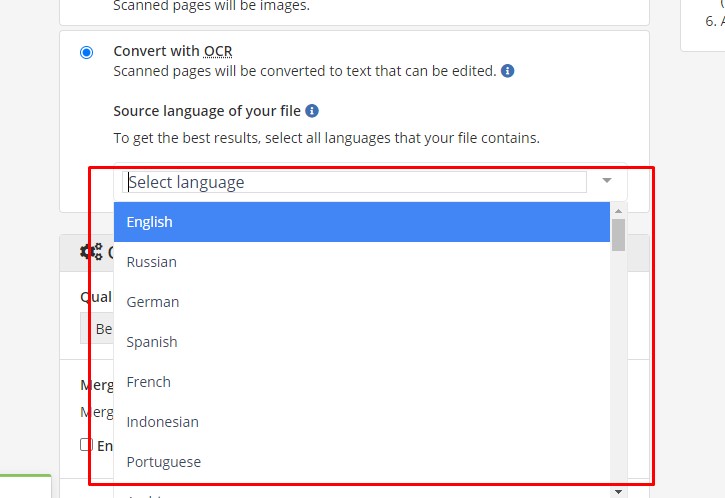
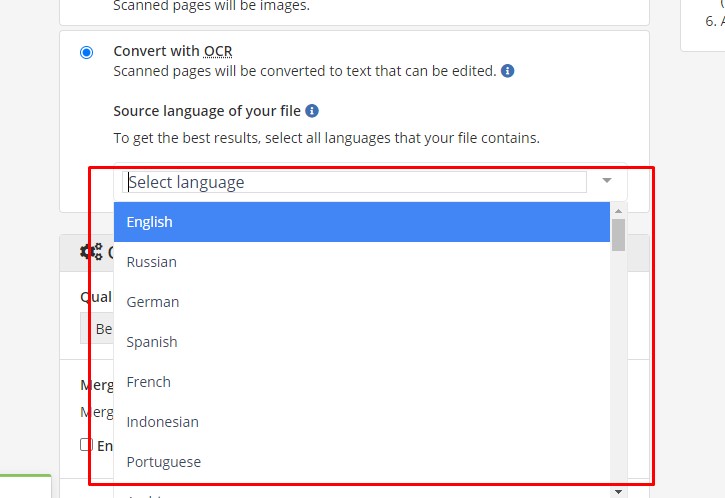
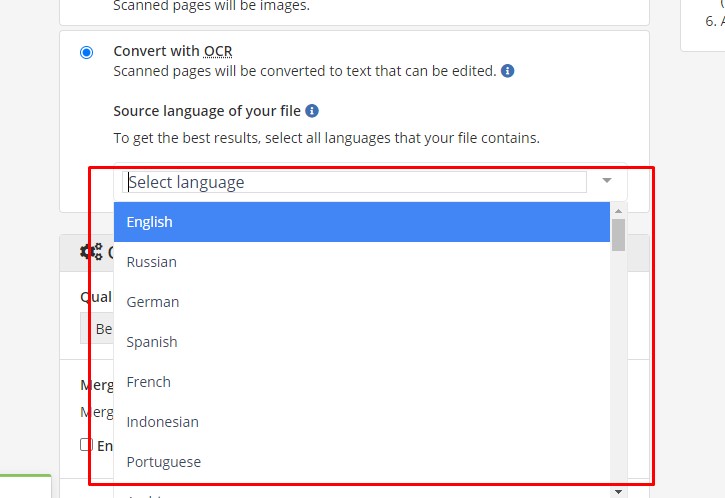 This tool support multiple languages. After generating the text from the image, users can also change the language of that text.
This tool support multiple languages. After generating the text from the image, users can also change the language of that text.
If you want to learn how to convert images to pdf then click here.
Final words
It can be difficult for a human to keep an image in front and extract the text after reading every word. This will be a time-wasting task, and a person can even get bored of it. To make the task easy and fast, images to text converters are best to use as they can instantly take out words from that picture. The tools discussed above are best in this term as they are full of advanced features and can extract the text even from blurry images.
Đăng ký liền tay Nhận Ngay Bài Mới
Subscribe ngay
Cám ơn bạn đã đăng ký !
Lỗi đăng ký !





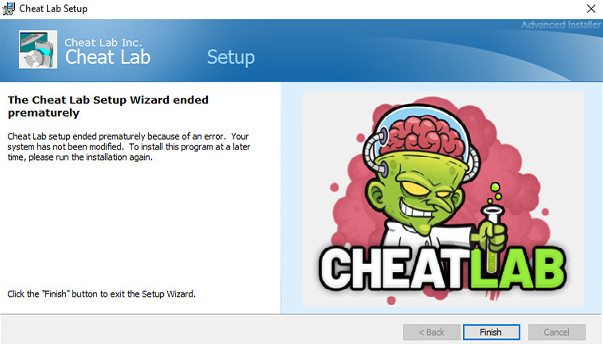
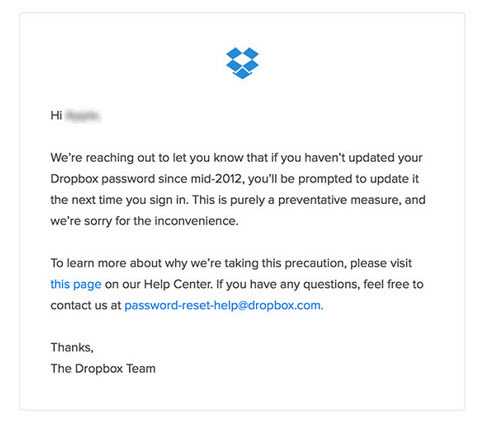




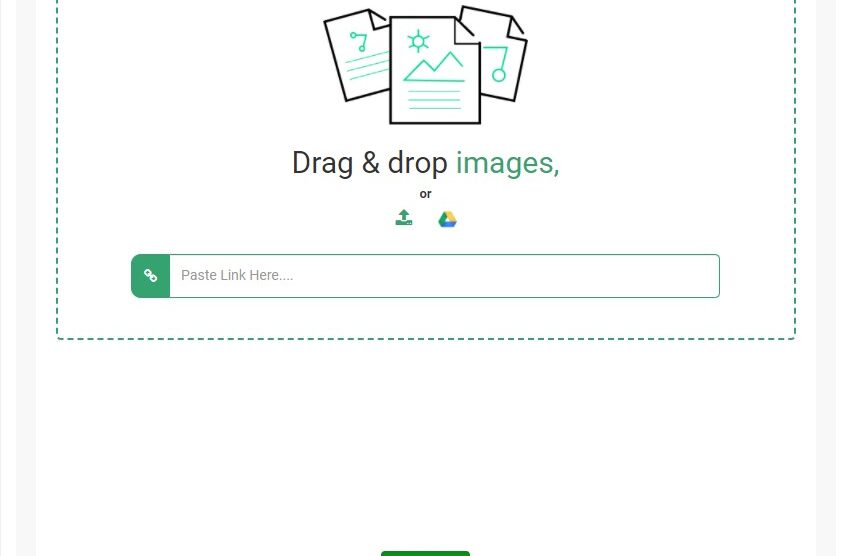

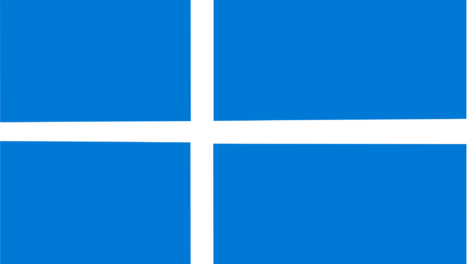
Add Comment