Mở đầu Splunk
Splunk là một công cụ phân tích dữ liệu hàng đầu, mang đến sức mạnh biến dữ liệu vô hình thành thông tin giá trị cho các doanh nghiệp và tổ chức. Với Splunk, việc thu thập, xử lý và hiển thị dữ liệu từ nhiều nguồn trở nên đơn giản và hiệu quả.
Từ các logs hệ thống, ứng dụng, đến dữ liệu từ các thiết bị mạng và máy chủ, Splunk hỗ trợ bạn khám phá và phân tích dữ liệu một cách chính xác và chi tiết. Bằng việc tạo ra các báo cáo, biểu đồ và dashboard trực quan, bạn có thể dễ dàng theo dõi và hiểu rõ hoạt động của tổ chức.
Không chỉ giúp bạn tối ưu hóa hiệu suất và năng suất, Splunk còn hỗ trợ phát hiện sớm các sự cố và vấn đề bất thường, từ đó giúp bạn xử lý chúng kịp thời trước khi gây ảnh hưởng lớn đến hoạt động kinh doanh.
Với Splunk, bạn không chỉ làm sáng tỏ dữ liệu mà còn đào sâu vào hạt giống thông tin tiềm ẩn, giúp đưa ra những quyết định chiến lược và nâng cao độ cạnh tranh. Sứ mệnh của Splunk là đồng hành cùng bạn trên con đường thành công, biến dữ liệu thành sức mạnh, và chuyển đổi cách doanh nghiệp vận hành trong thời đại số hóa.
Yêu cầu:
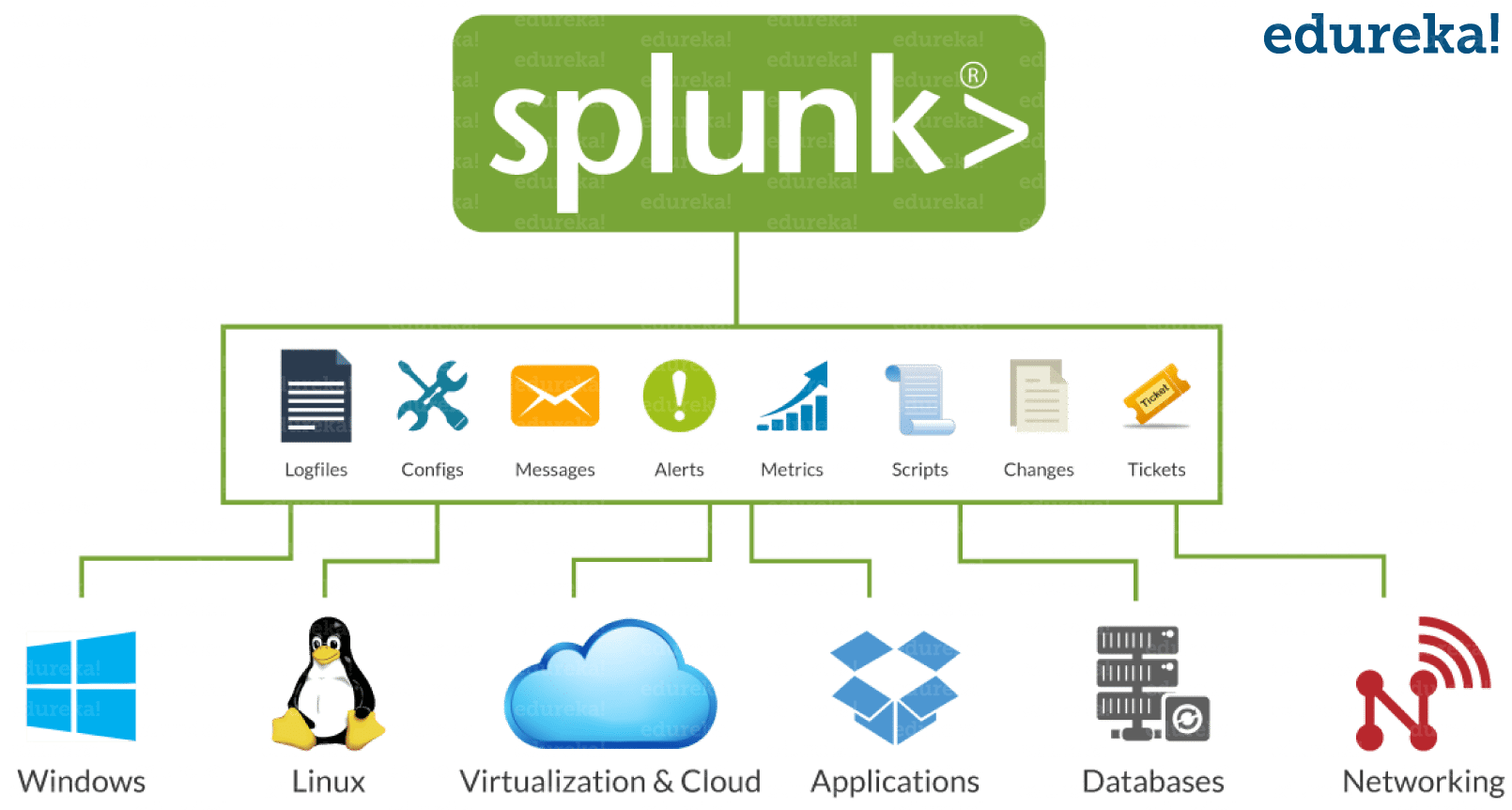
Tải Splunk version 8
Cài đặt Splunk
[root@centos-7 splunk-8.0.4]# cat /etc/*release
CentOS Linux release 7.9.2009 (Core)
NAME="CentOS Linux"
VERSION="7 (Core)"
ID="centos"
ID_LIKE="rhel fedora"
VERSION_ID="7"
PRETTY_NAME="CentOS Linux 7 (Core)"
ANSI_COLOR="0;31"
CPE_NAME="cpe:/o:centos:centos:7"
HOME_URL="https://www.centos.org/"
BUG_REPORT_URL="https://bugs.centos.org
CENTOS_MANTISBT_PROJECT="CentOS-7"
CENTOS_MANTISBT_PROJECT_VERSION="7"
REDHAT_SUPPORT_PRODUCT="centos"
REDHAT_SUPPORT_PRODUCT_VERSION="7"
CentOS Linux release 7.9.2009 (Core)
CentOS Linux release 7.9.2009 (Core)
[root@centos-7 splunk-8.0.4]#
1. Copy source lên server và giải nén
[root@centos-7 splunk-8.0.4]# ls -lah total 508M drwxr-xr-x. 3 root root 116 Aug 6 05:49 . dr-xr-x---. 6 root root 231 Aug 6 05:56 .. -rw-r--r--. 1 root root 20M Jun 28 2021 active-splunk-8.0.4.zip drwxr-xr-x. 3 root root 64 Jun 28 2021 Crack -rw-r--r--. 1 root root 488M Jul 1 2021 splunk-8.0.4-767223ac207f-Linux-x86_64_homepage_splunk.tgz
tar -xvf splunk-8.0.4-767223ac207f-Linux-x86_64_homepage_splunk.tgz
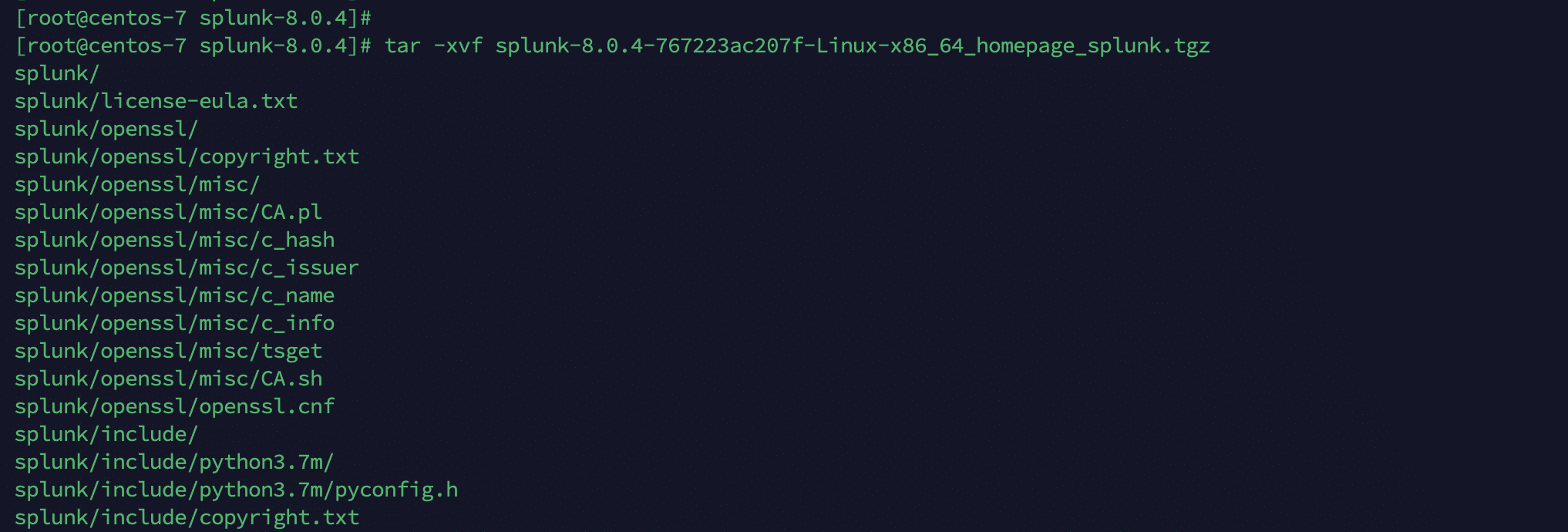
ls -lah
[root@centos-7 splunk-8.0.4]# ls -lah total 508M drwxr-xr-x. 4 root root 130 Aug 6 06:27 . dr-xr-x---. 6 root root 231 Aug 6 05:56 .. -rw-r--r--. 1 root root 20M Jun 28 2021 active-splunk-8.0.4.zip drwxr-xr-x. 3 root root 64 Jun 28 2021 Crack drwxr-xr-x. 8 10777 10777 222 May 20 2020 splunk -rw-r--r--. 1 root root 488M Jul 1 2021 splunk-8.0.4-767223ac207f-Linux-x86_64_homepage_splunk.tgz [root@centos-7 splunk-8.0.4]#
mv splunk /opt ls -lah /opt/splunk/
total 2.9M drwxr-xr-x. 8 10777 10777 222 May 20 2020 . drwxr-xr-x. 3 root root 20 Aug 6 05:05 .. drwxr-xr-x. 4 10777 10777 4.0K May 20 2020 bin -r--r--r--. 1 10777 10777 57 May 20 2020 copyright.txt drwxr-xr-x. 15 10777 10777 4.0K May 20 2020 etc -rw-r--r--. 1 10777 10777 0 May 20 2020 ftr drwxr-xr-x. 4 10777 10777 62 May 20 2020 include drwxr-xr-x. 8 10777 10777 4.0K May 20 2020 lib -r--r--r--. 1 10777 10777 84K May 20 2020 license-eula.txt drwxr-xr-x. 3 10777 10777 58 May 20 2020 openssl -r--r--r--. 1 10777 10777 840 May 20 2020 README-splunk.txt drwxr-xr-x. 4 10777 10777 108 May 20 2020 share -r--r--r--. 1 10777 10777 2.8M May 20 2020 splunk-8.0.4-767223ac207f-linux-2.6-x86_64-manifest
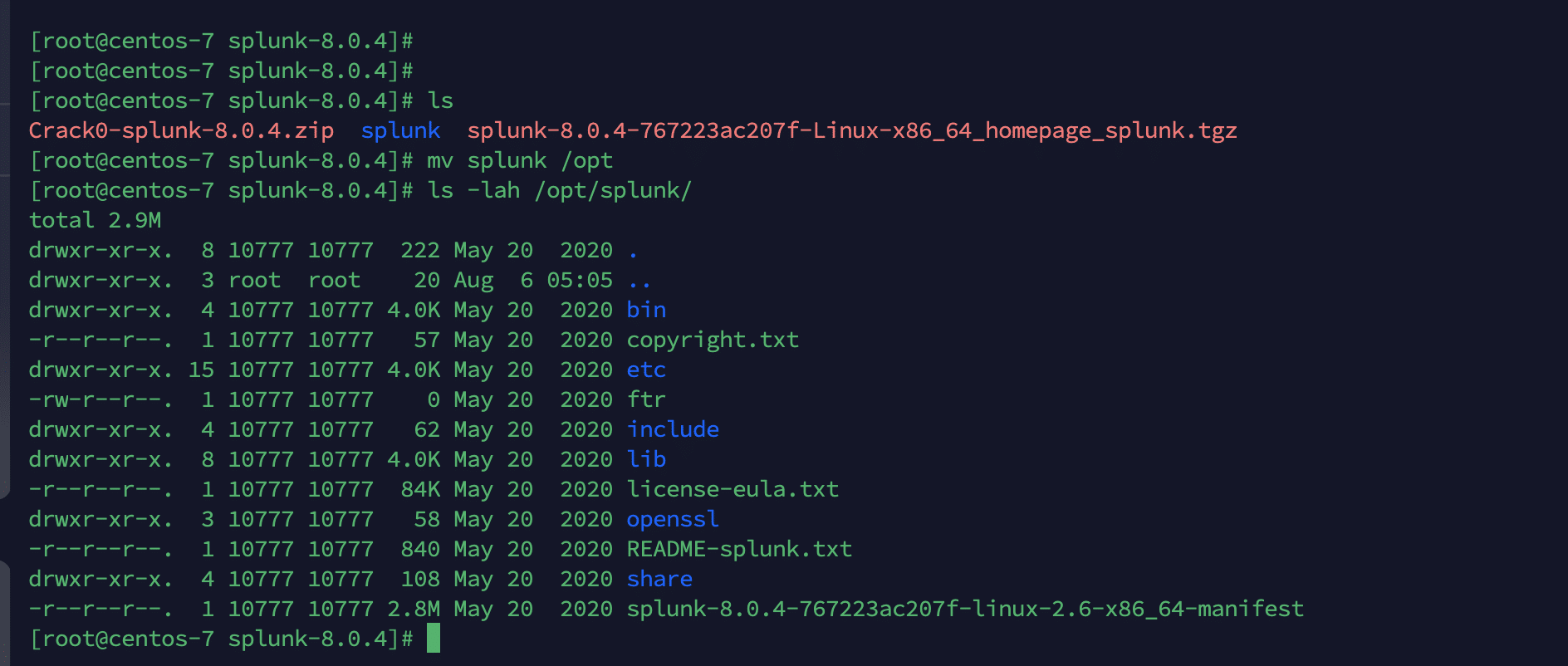
2.Stop the splunkd service if running [/opt/splunk/bin/splunk stop]
/opt/splunk/bin/splunk stop
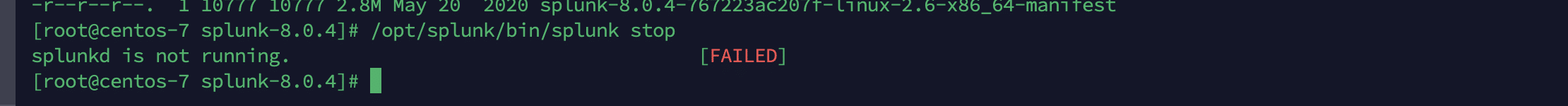
3. Copy & overwrite the cracked splunkd to /opt/splunk/bin/splunk
unzip active-splunk-8.0.4.zip
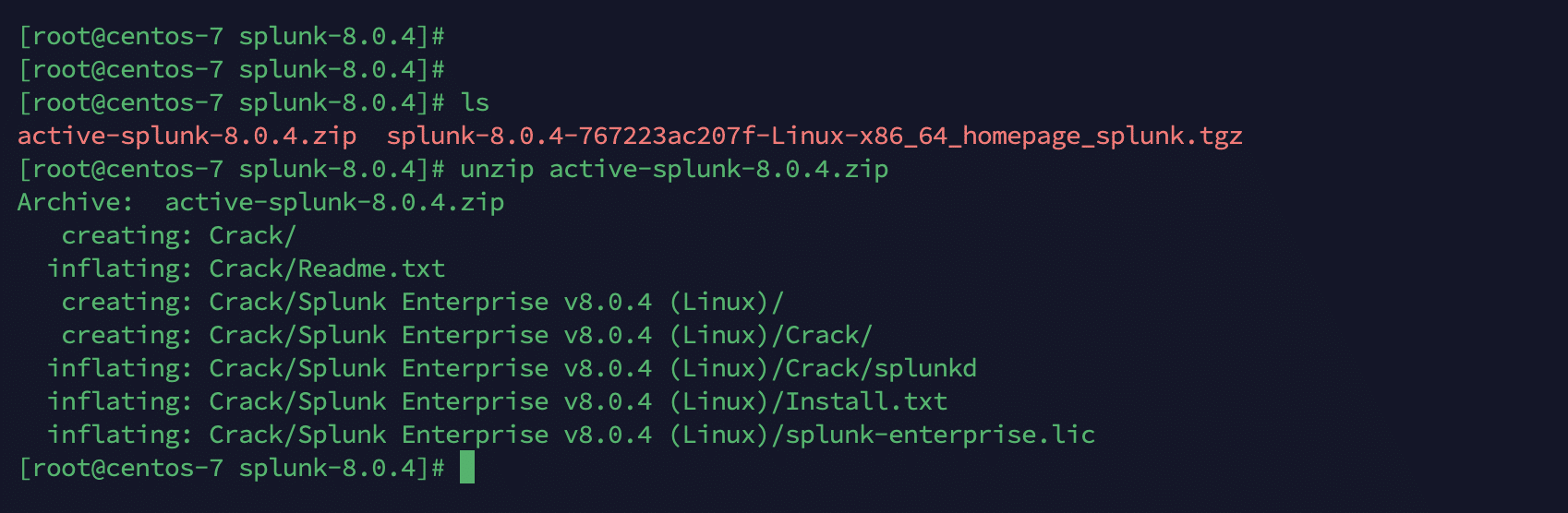
cp -r /opt/splunk/bin/splunkd /opt/splunk/bin/splunkd.bk cp -r Crack/Splunk\ Enterprise\ v8.0.4\ \(Linux\)/Crack/splunkd /opt/splunk/bin/splunkd
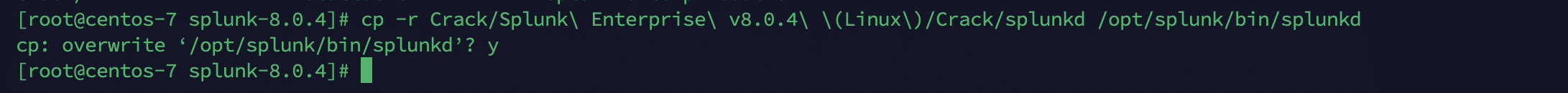
4. Tắt tính năng File Integrity Check
chmod 775 /opt/splunk/etc/system/default/limits.conf ll /opt/splunk/etc/system/default/limits.conf
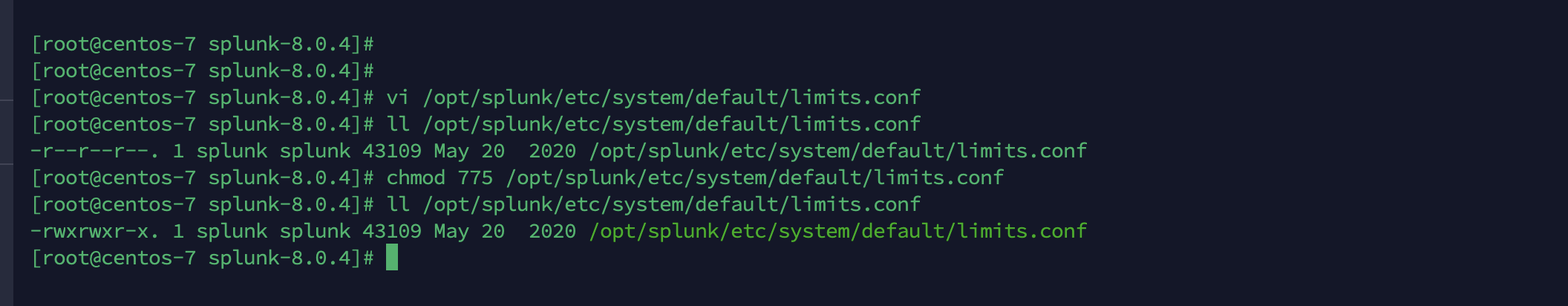
vi /opt/splunk/etc/system/default/limits.conf
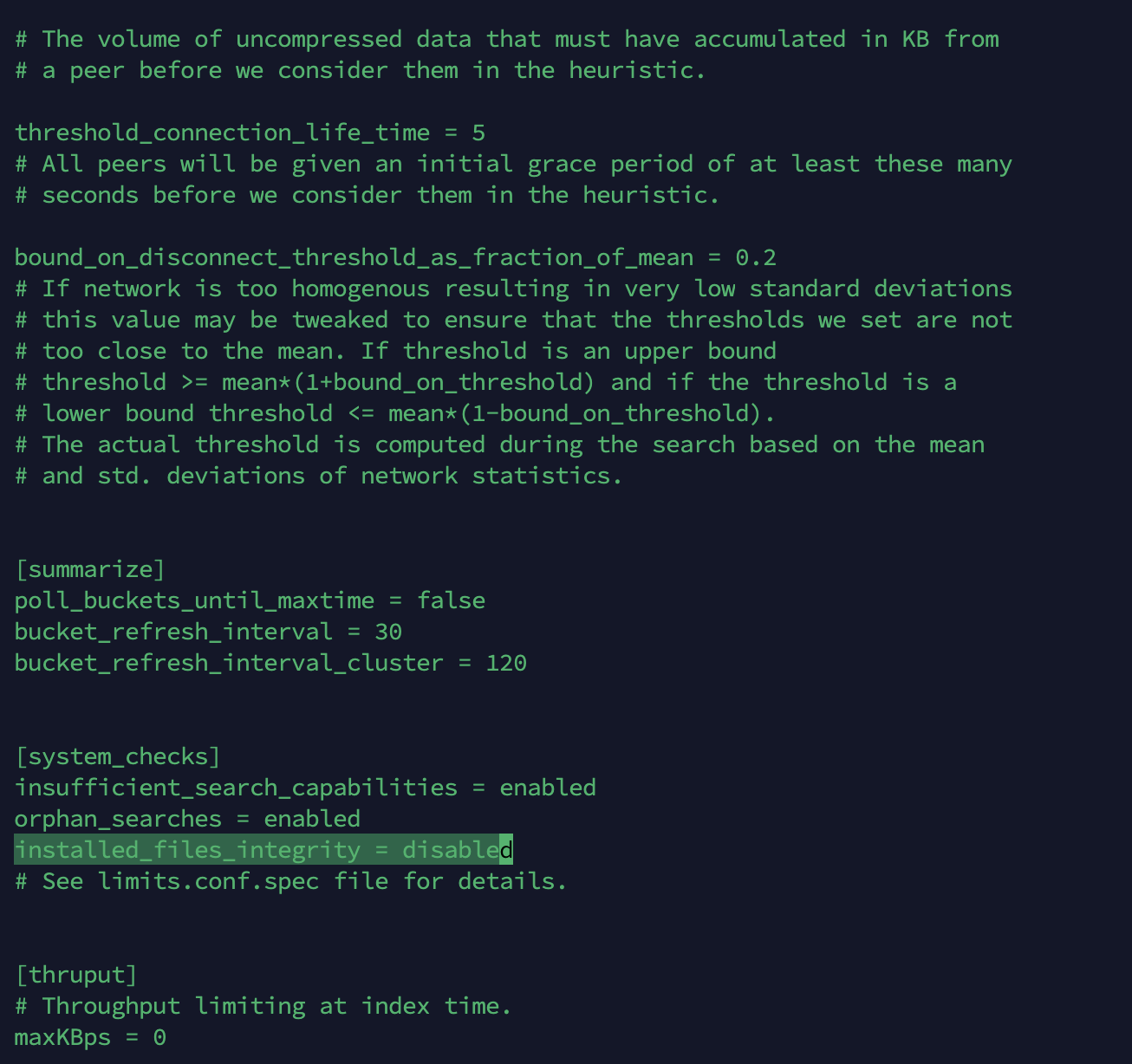
5. Tắt tính năng tự động cập nhật trong
chmod 775 /opt/splunk/etc/system/default/web.conf ls -lah /opt/splunk/etc/system/default/web.conf
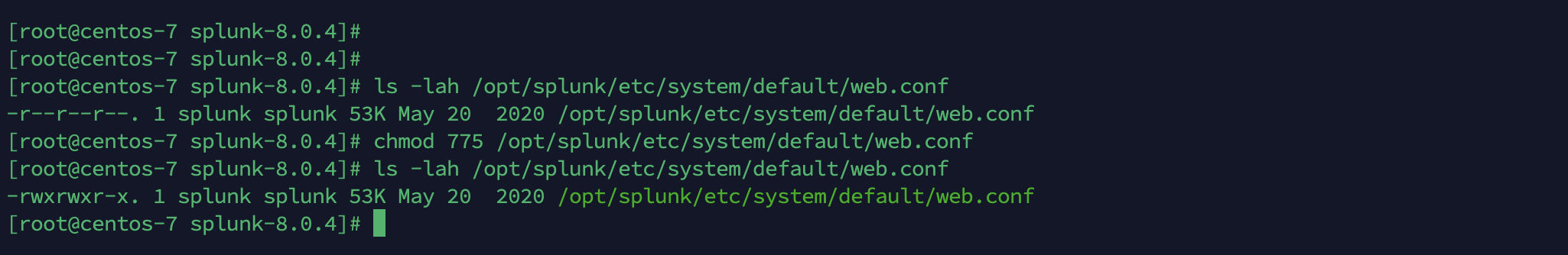
vi /opt/splunk/etc/system/default/web.conf
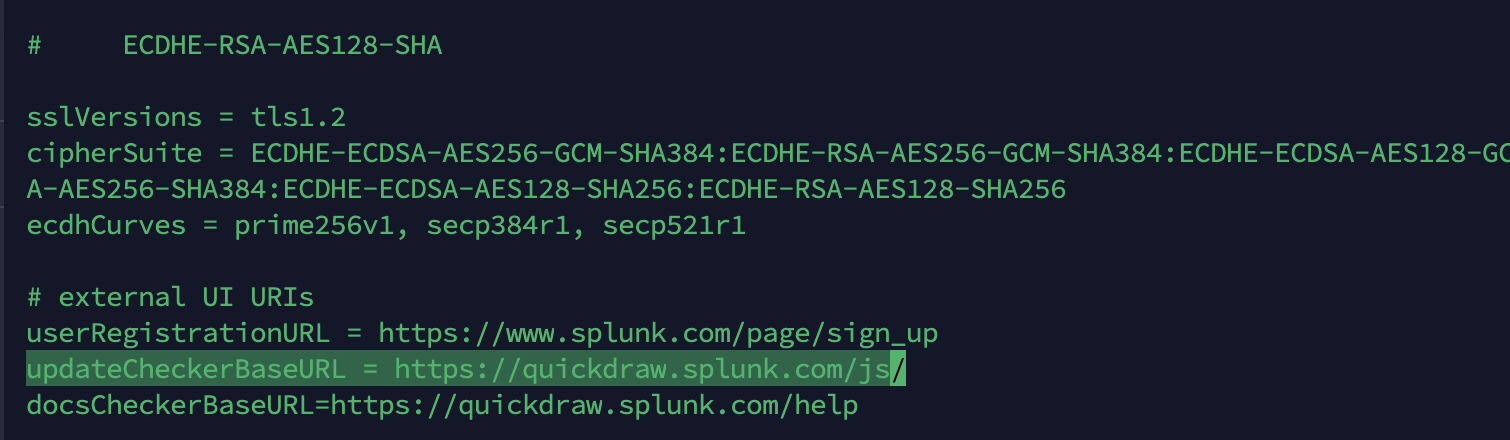
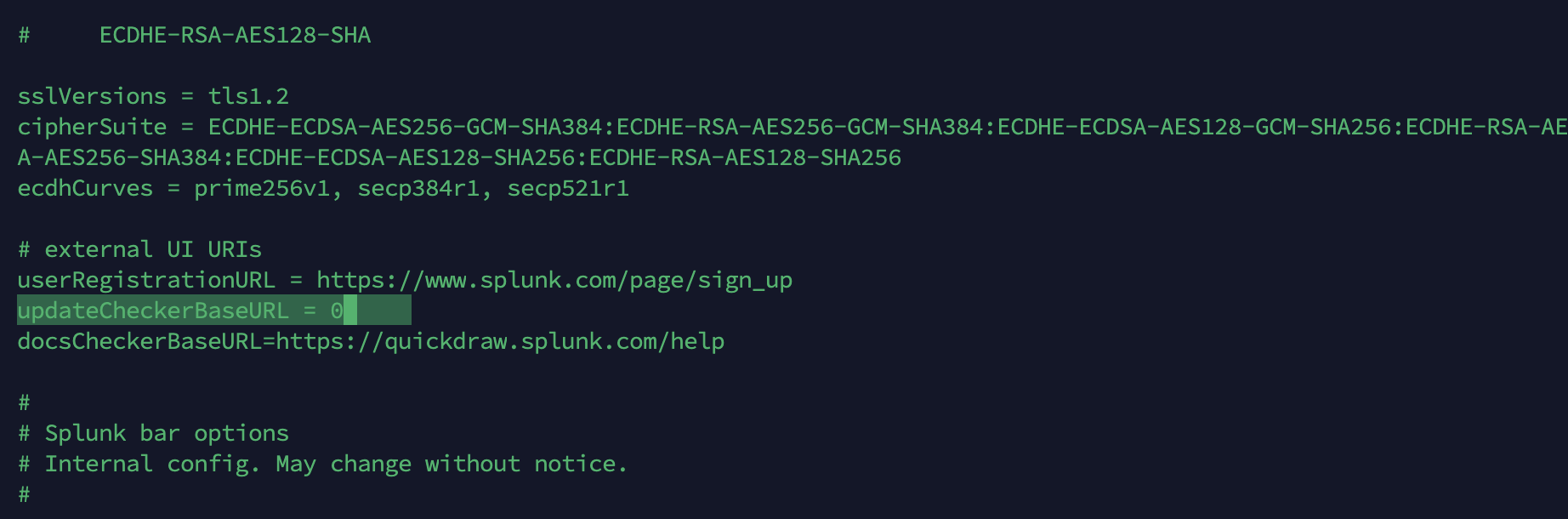
6. Start the splunkd service
/opt/splunk/bin/splunk start --accept-license
[root@centos-7 splunk-8.0.4]# /opt/splunk/bin/splunk start --accept-license This appears to be your first time running this version of Splunk. Splunk software must create an administrator account during startup. Otherwise, you cannot log in. Create credentials for the administrator account. Characters do not appear on the screen when you type in credentials. Please enter an administrator username: admin Password must contain at least: * 8 total printable ASCII character(s). Please enter a new password: Please confirm new password: Copying '/opt/splunk/etc/openldap/ldap.conf.default' to '/opt/splunk/etc/openldap/ldap.conf'. Generating RSA private key, 2048 bit long modulus ....................................................................................................+++++ .............................................................+++++ e is 65537 (0x10001) writing RSA key Generating RSA private key, 2048 bit long modulus ............+++++ ..........+++++ e is 65537 (0x10001) writing RSA key Moving '/opt/splunk/share/splunk/search_mrsparkle/modules.new' to '/opt/splunk/share/splunk/search_mrsparkle/modules'. Splunk> See your world. Maybe wish you hadn't. Checking prerequisites... Checking http port [8000]: open Checking mgmt port [8089]: open Checking appserver port [127.0.0.1:8065]: open Checking kvstore port [8191]: open Checking configuration... Done. Creating: /opt/splunk/var/lib/splunk Creating: /opt/splunk/var/run/splunk Creating: /opt/splunk/var/run/splunk/appserver/i18n Creating: /opt/splunk/var/run/splunk/appserver/modules/static/css Creating: /opt/splunk/var/run/splunk/upload Creating: /opt/splunk/var/run/splunk/search_telemetry Creating: /opt/splunk/var/spool/splunk Creating: /opt/splunk/var/spool/dirmoncache Creating: /opt/splunk/var/lib/splunk/authDb Creating: /opt/splunk/var/lib/splunk/hashDb New certs have been generated in '/opt/splunk/etc/auth'. Checking critical directories... Done Checking indexes... Validated: _audit _internal _introspection _metrics _metrics_rollup _telemetry _thefishbucket history main summary Done Checking filesystem compatibility... Done Checking conf files for problems... Done Checking default conf files for edits... Validating installed files against hashes from '/opt/splunk/splunk-8.0.4-767223ac207f-linux-2.6-x86_64-manifest' File '/opt/splunk/etc/system/default/limits.conf' changed. File '/opt/splunk/etc/system/default/web.conf' changed. Problems were found, please review your files and move customizations to local All preliminary checks passed. Starting splunk server daemon (splunkd)... Generating a RSA private key ......................................................................................................................................................+++++ ............................................+++++ writing new private key to 'privKeySecure.pem' ----- Signature ok subject=/CN=centos-7/O=SplunkUser Getting CA Private Key writing RSA key Done [ OK ] Waiting for web server at http://127.0.0.1:8000 to be available... Done If you get stuck, we're here to help. Look for answers here: http://docs.splunk.com The Splunk web interface is at http://centos-7:8000
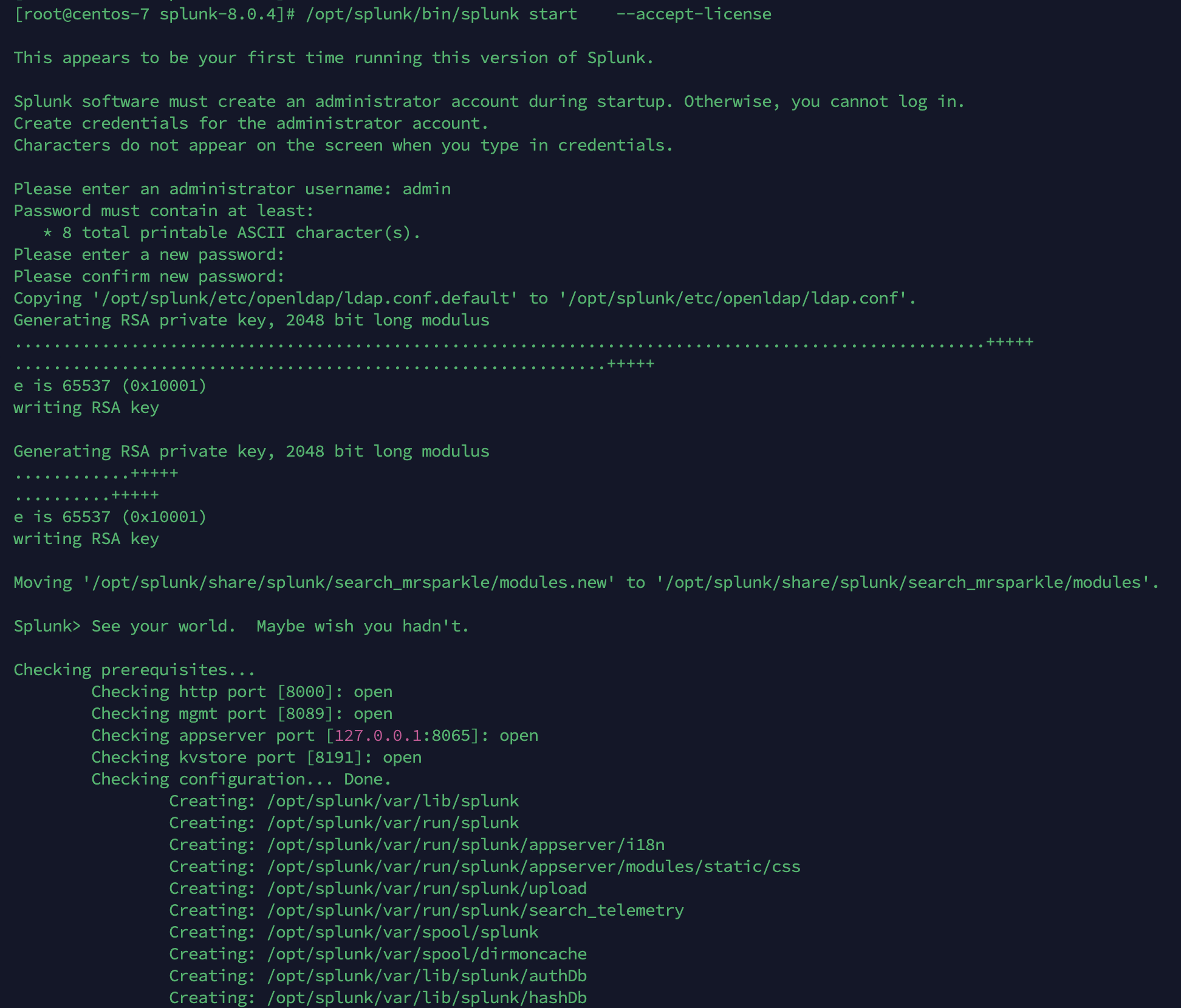
7. Active Splunk với license file
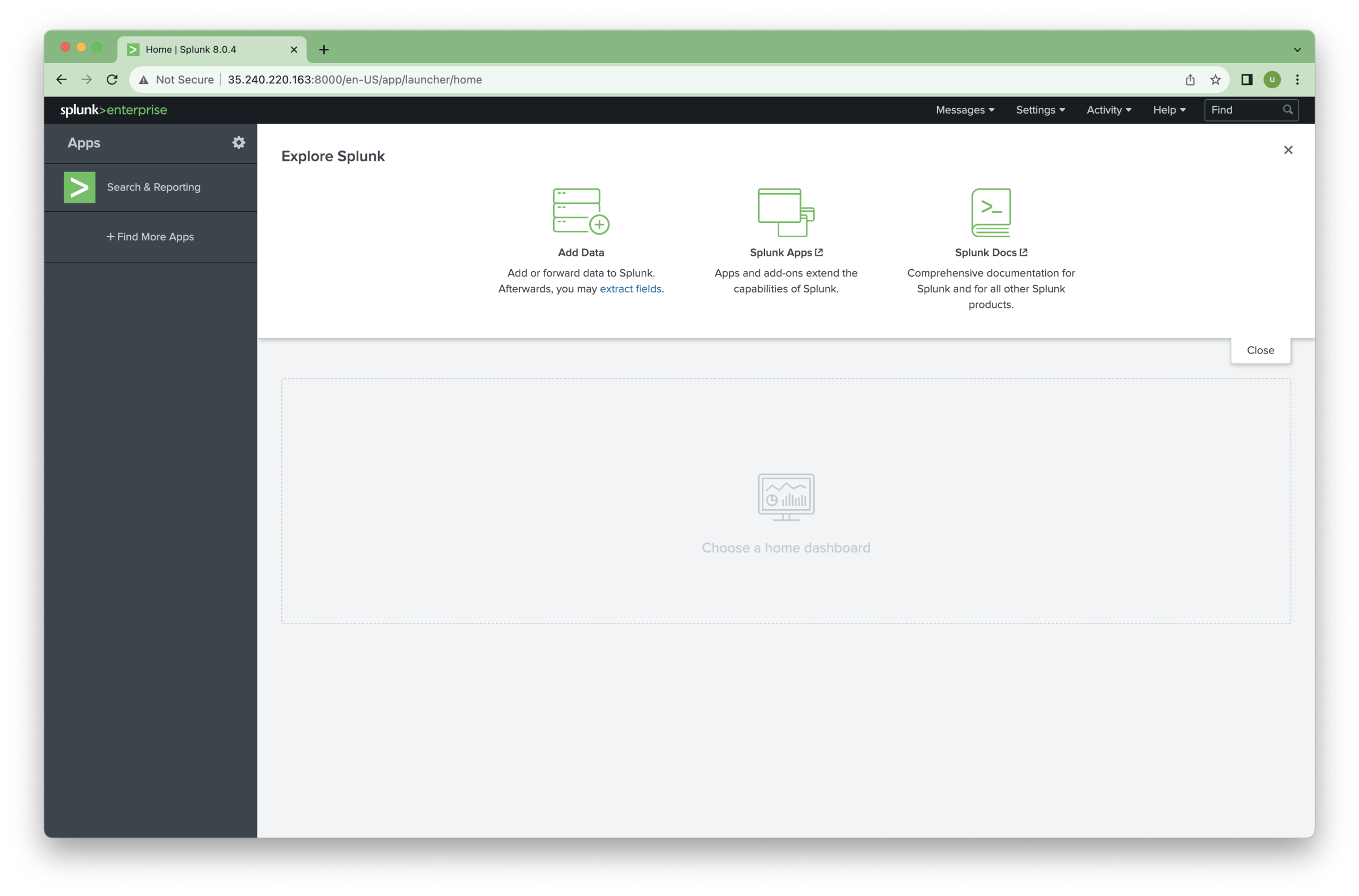
Click vào Settings => Licensing => Add License
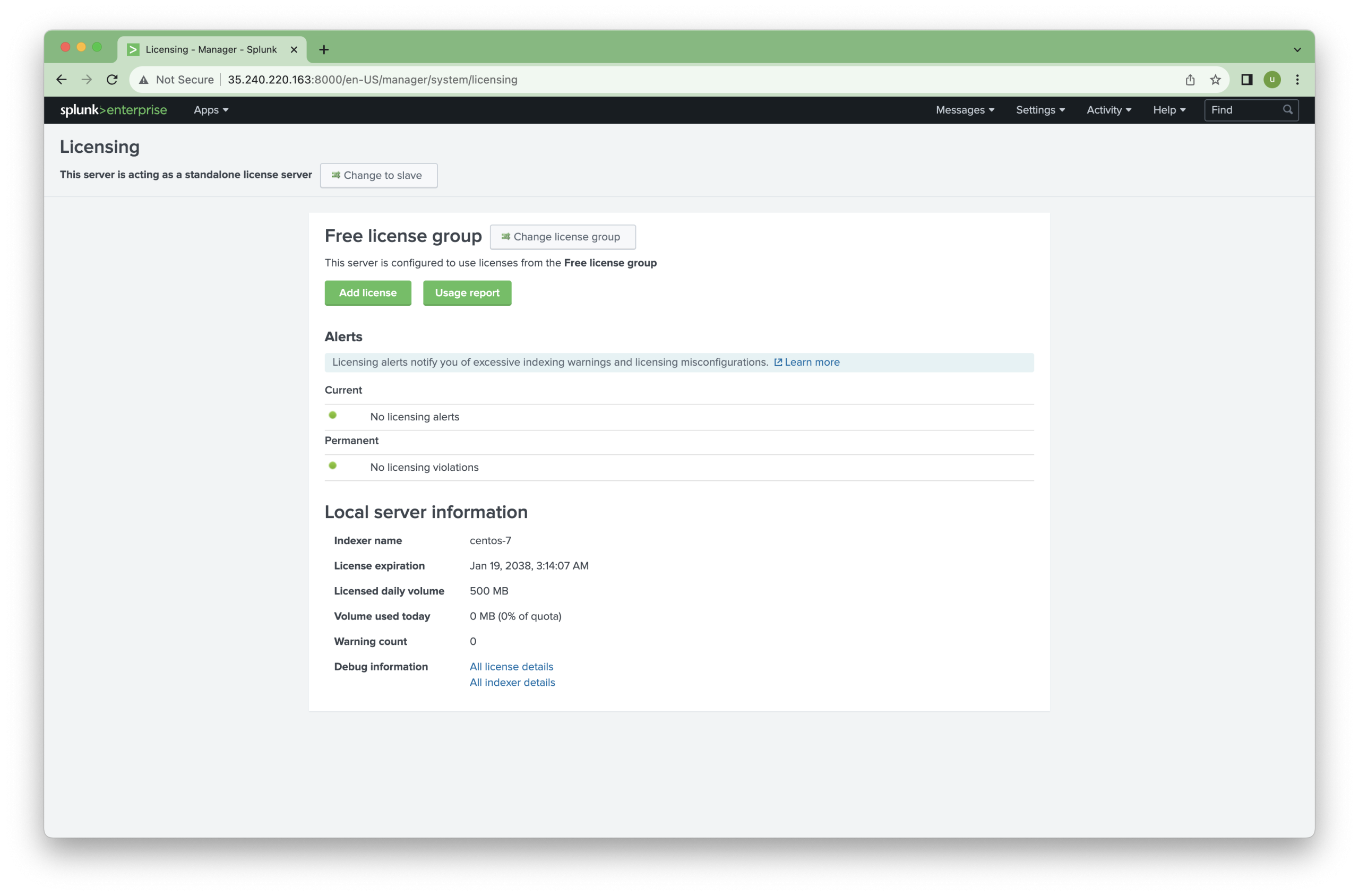
Click vào “Choose File” và chọn “splunk-enterprise.lic”
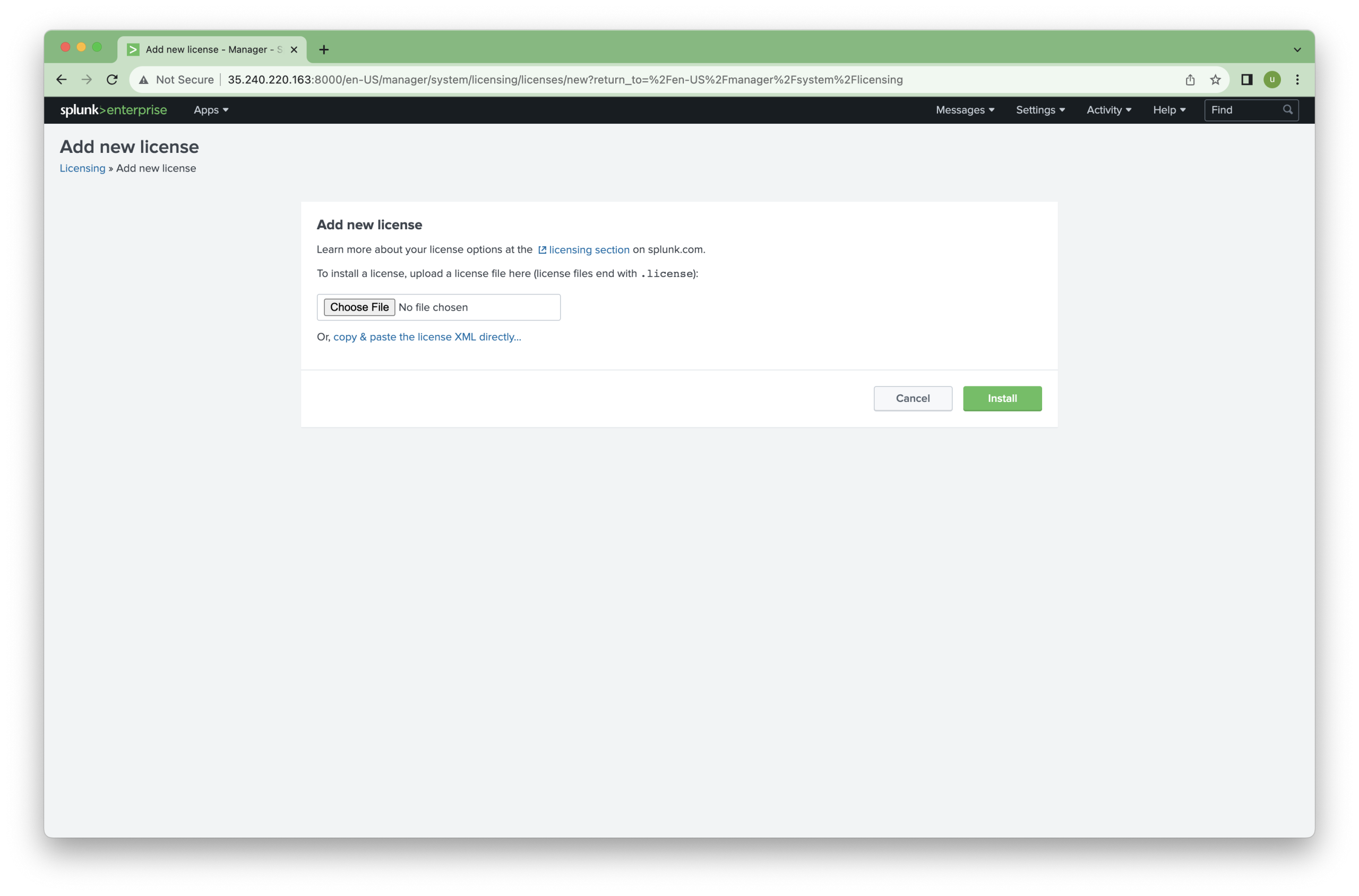
Nhấn Install
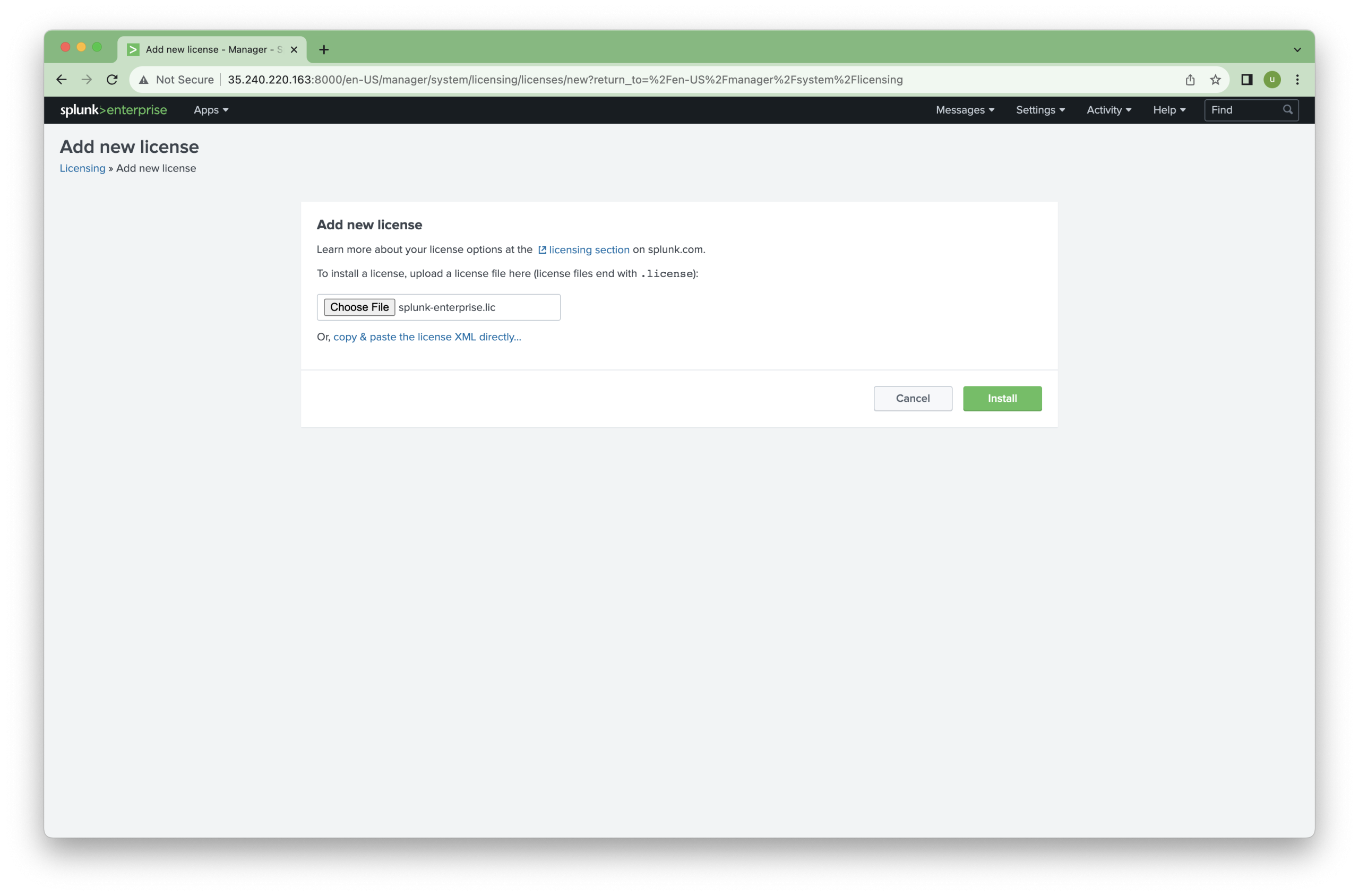
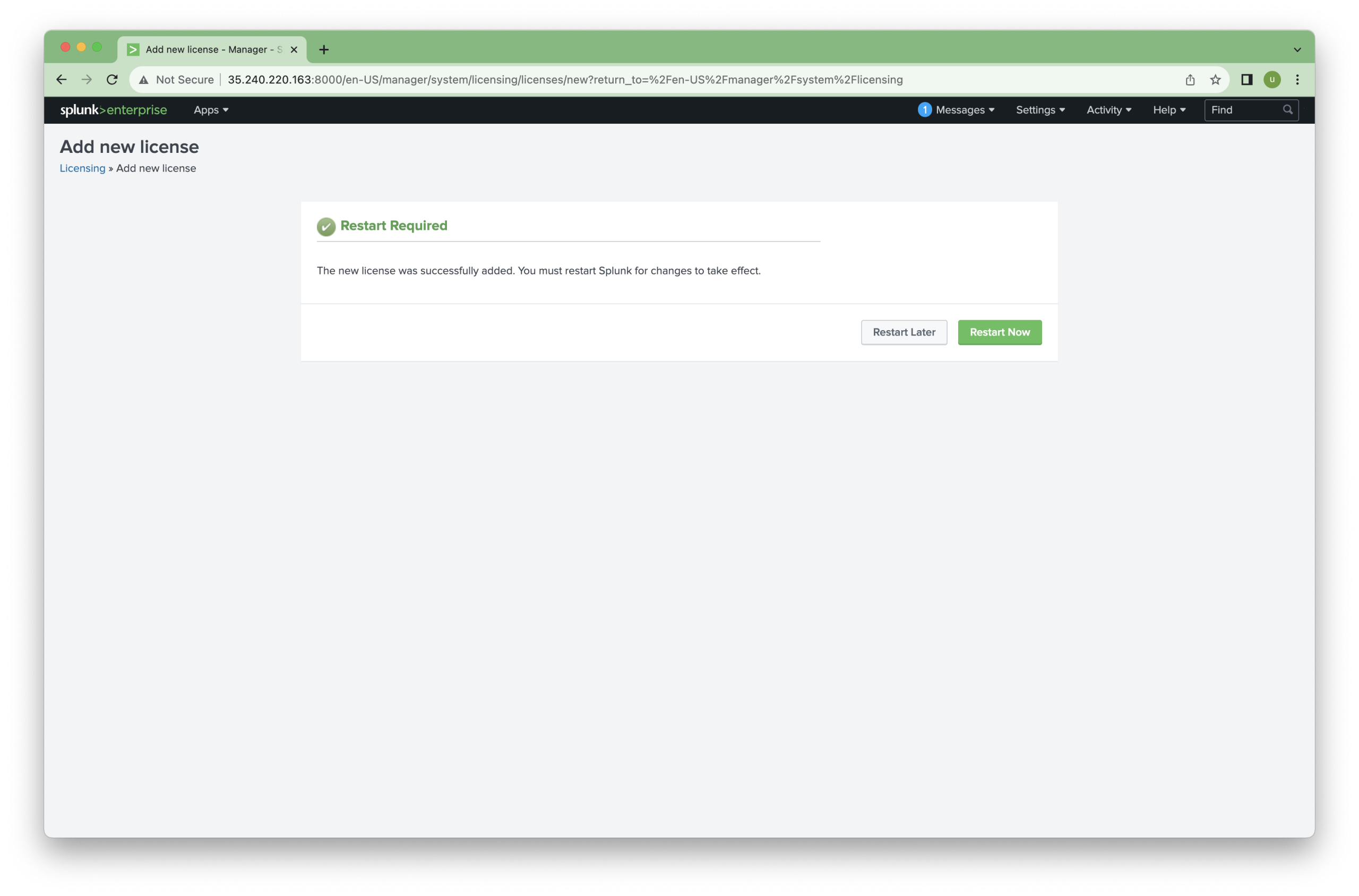
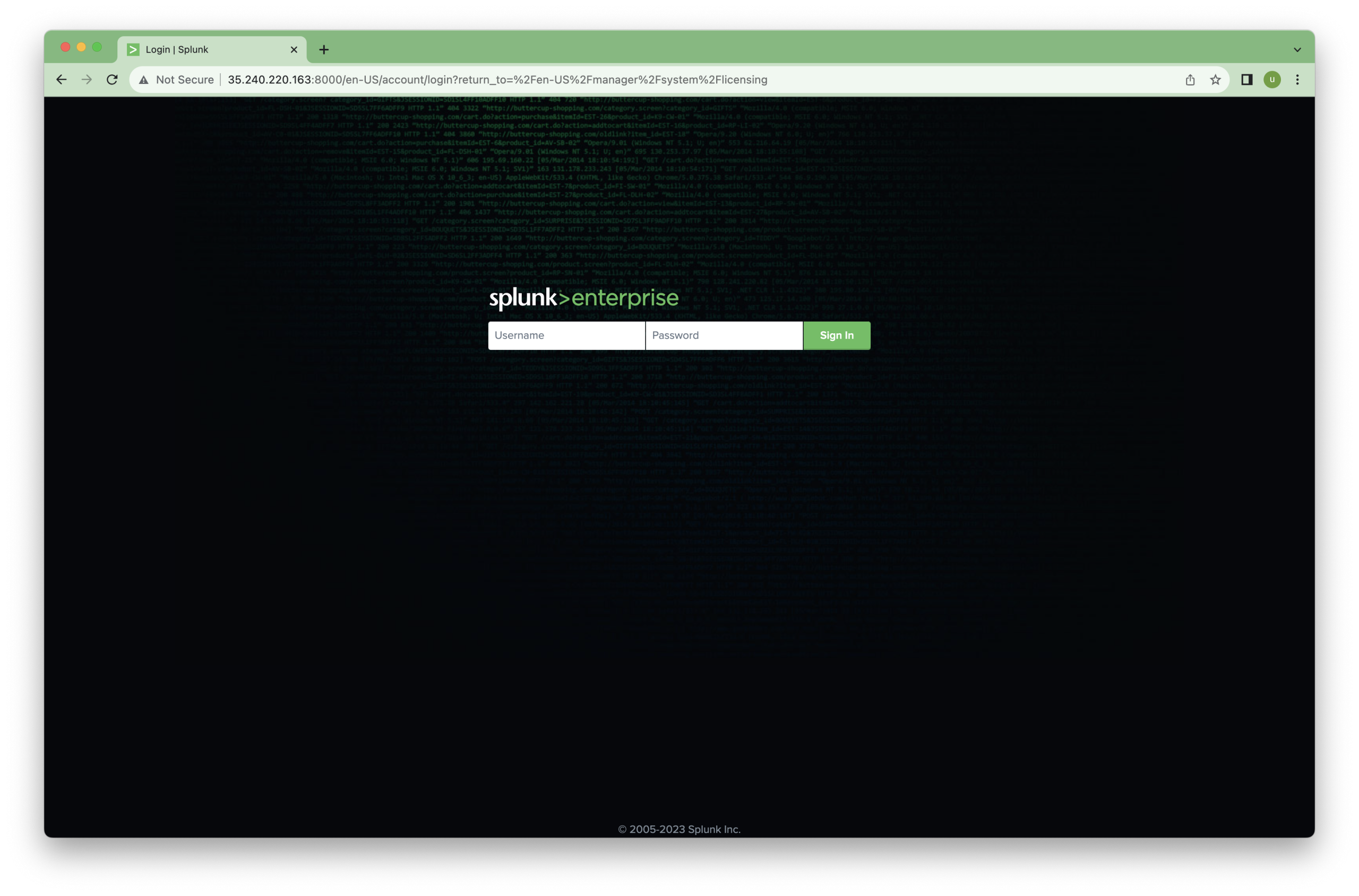
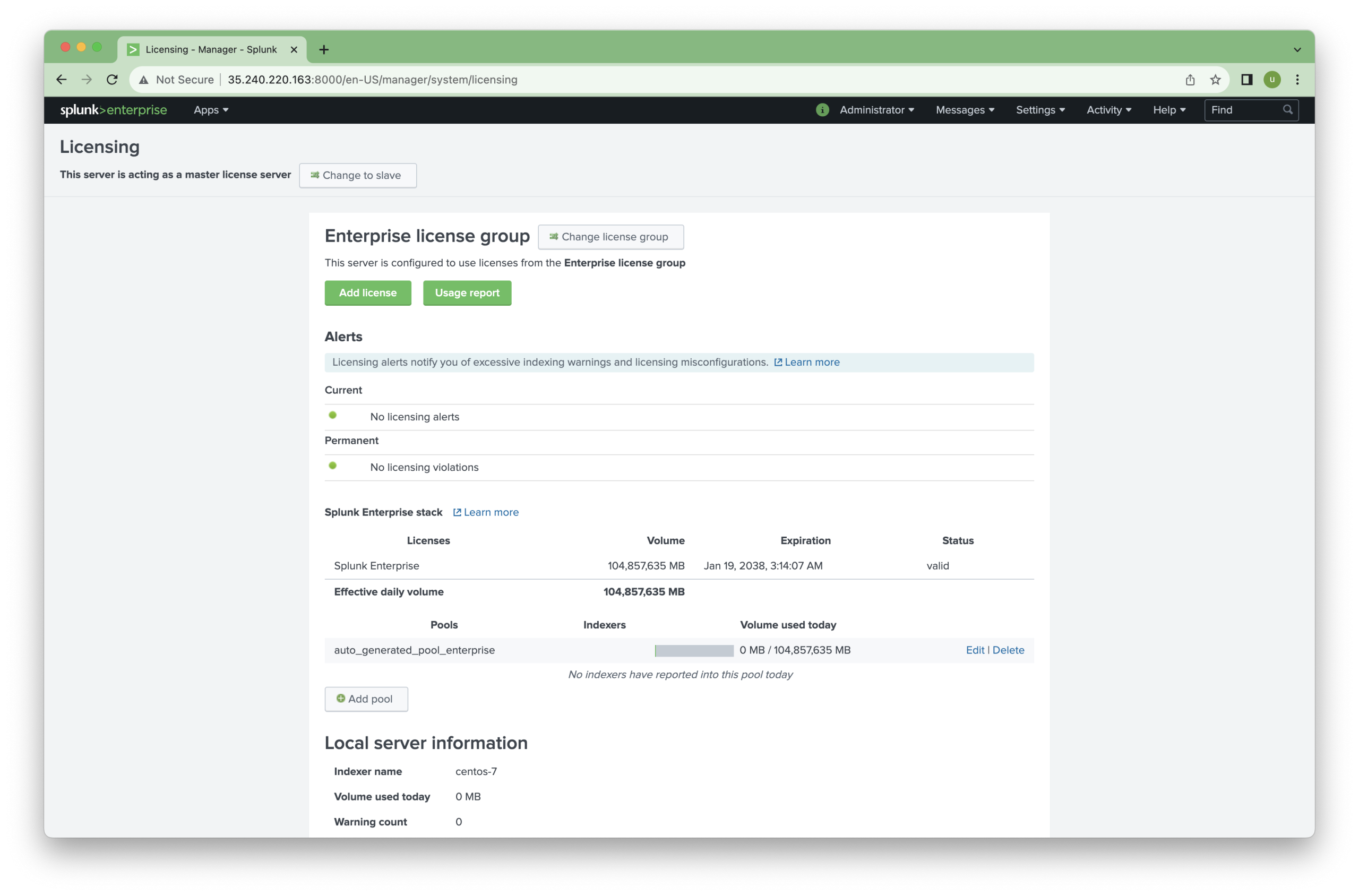
Kết Bài
Như vậy, chúng ta vừa hoàn thành việc cài đặt splunk version 8 với đầy đủ license. Nếu có vấn đề gì trong quá trình cài đặt, vui lòng để laị bình luận bên dưới. Chúng các bạn thành công !
Đăng ký liền tay Nhận Ngay Bài Mới
Subscribe ngay
Cám ơn bạn đã đăng ký !
Lỗi đăng ký !

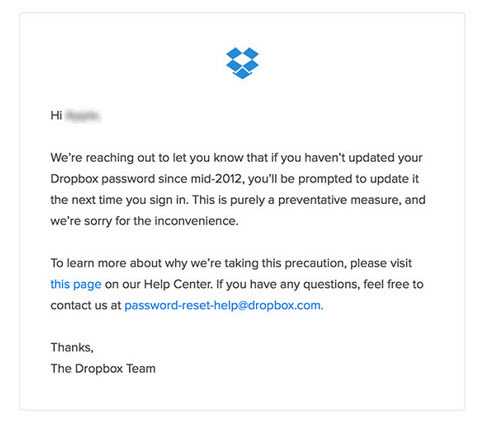









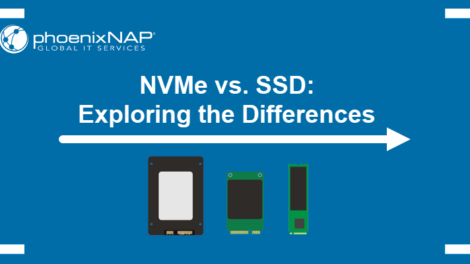
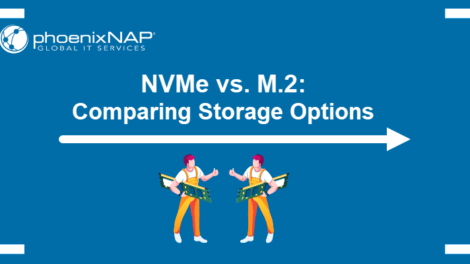
Add Comment