Introduction
Solid-state drives (SSDs) based on SATA technology have overcome many of the limitations of mechanical drives and transformed the way individuals and modern data centers approach storage.
With the mass adoption of NVMe drives, we are experiencing yet another leap in performance and efficiency.
This article compares NVMe and SATA SSD features and explores different use cases to help you develop an optimal storage strategy.
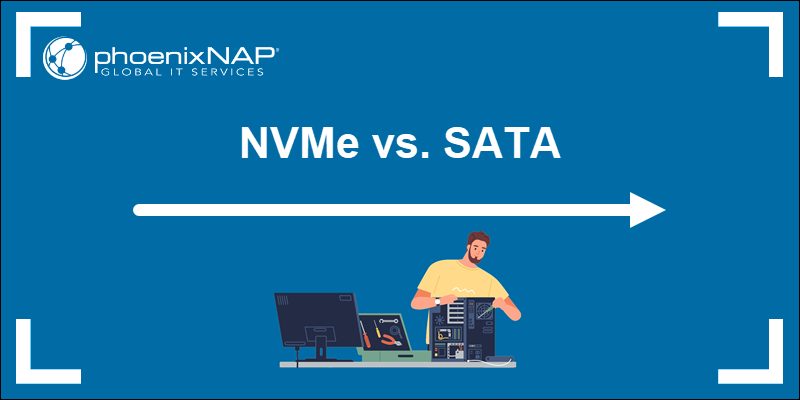
What Is NVMe SSD?
Non-Volatile Memory Express (NVMe) is a host controller interface designed to maximize the potential of solid-state drives (SSDs) via the Peripheral Component Interconnect Express (PCIe) bus.
An NVMe SSD connects directly to the motherboard‘s PCIe slot. It delivers data at higher speeds and lower latency (under 100 microseconds) compared to SSDs that connect through the SATA interface.
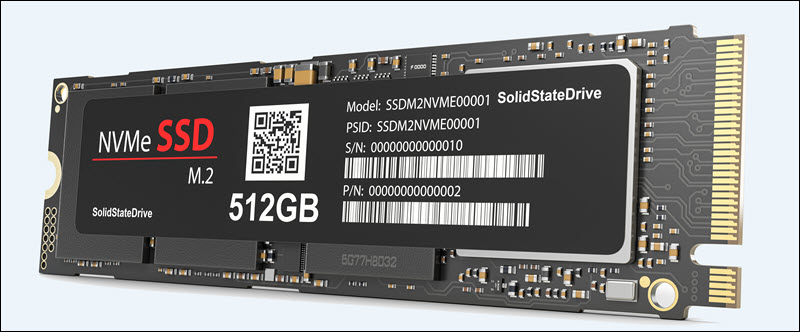
NVMe also introduces an advanced command queuing mechanism that supports up to 64,000 command queues, each capable of handling 64,000 commands.
This significant improvement over SATA-based interfaces, which support only a single command queue, makes NVMe drives indispensable in data-intensive environments that require massive throughput.
NVMe SSD Features
NVMe SSD stand-out features include:
- High Data Throughput. NVMe can transfer data via four (4) PCI Express lanes connected directly to the motherboard. With newer generations like PCIe 4.0, speeds reach up to 7000 MB/s or more, making it much faster than SATA flash-based drives.
- Increased Input/Output Operations Per Second (IOPS). NVMe divides tasks into smaller actions that run in parallel, similar to multi-threaded CPU processing. This translates to up to 440,000 random read IOPS and 360,000 random writes IOPS performance at a queue depth of 32.
Note: IOPS is a unit used to measure drive performance. Unlike transfer speeds, IOPS indicates the number of individual data requests a drive can handle per second. IOPS numbers may vary depending on the drive capacity and specific use cases. Vendors usually speak of maximum theoretical scores.
- Lower Latency. NVMe drives support up to 64 thousand queues, each capable of handling up to 64 thousand commands simultaneously. This feature significantly reduces the time it takes for each data request to be processed, as NVMe needs fewer CPU cycles to perform tasks compared to SATA interfaces.
- Form Factor. NVMe is available in U.2 and PCIe card form factors but is mainly associated with the compact M.2 form factor. This form factor saves space but can reduce NVMe compatibility, especially with older system configurations that don’t have M.2 slots.
- Advanced Power Management. Power is a significant factor impacting operating expenses in data centers. NVMe has sophisticated power management features, such as power conservation in idle mode and non-peak times, which reduce power consumption and overhead.
- Hot Swap Capability. Depending on the motherboard and chassis design, it is possible to replace or add NVMe SSD drives without shutting down the system. However, it is not as broadly compatible as SATA SSD drives.
- Hardware Offload Features. NVMe drives can perform certain tasks independently from the CPU, such as encryption and compression. This frees up processor resources for other operations.
- Bootable. NVMe drives can be configured as systems drives. Users can utilize this NVMe SSD feature to boot operating systems or launch applications faster.
NVMe SSD Use Cases
The high throughput and low latency of NVMe PCIe solid-state drives, coupled with the cost reduction we have seen over the past couple of years, have increased NVMe adoption in the enterprise setting.
Common NVMe SSD use cases include:
- Data Centers. Databases, virtualization, real-time analytics, and high-IOPS applications require solutions that can handle multiple requests simultaneously. Data centers are adopting NVMe SSDs to support these and other business processes that require more processing power with optimized power consumption.
- Gaming. Modern games consume ever more resources and push hardware to its boundaries. Gamers have little patience for bottlenecks that reduce gameplay experience, such as lengthy load times. Predictably, NVMe SSDs have become the preferred technology among gaming enthusiasts.
- Cloud Services. Cloud providers aim to offer customers rapid access to applications and data storage. NVMe SSDs are increasingly recognized as the best solution to meet these performance demands, ensuring quick and efficient service delivery.
- High-Performance Computing (HPC). Research fields that require fast processing of vast data sets, such as weather forecasts and medical or scientific research, use NVMe technology to solve many of the shortcomings of mechanical and SATA-based drives in high-performance environments.
- Content Creation. NVMe SSDs can deliver a more fluid and productive workflow when creating and rendering visual content. For example, when it comes to video rendering, the faster your storage feeds your CPU, the faster it will render high-resolution videos.
- Data Compilation. NVMe technology can handle multiple commands concurrently, making it ideal for data compiling. It also speeds up the software development process, reduces the time required to complete projects, and removes impediments.
- Artificial Intelligence (AI) and Machine Learning (ML). These fields involve processing large datasets to train AI or ML models. The speed at which data is fed to these models is greatly increased when using NVMe storage.
What Is SATA SSD?
Serial ATA (SATA) is a bus interface protocol that connects and serially transfers data between a host controller (motherboard) and a storage device (HDD or SSD).
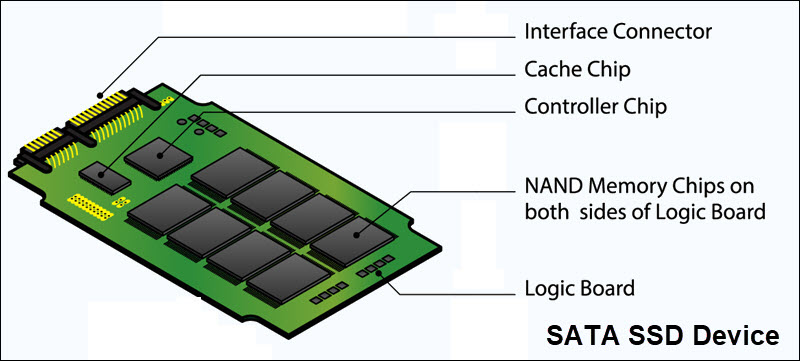
It was introduced in 2000 as a successor to the Parallel Advanced Technology Attachment (PATA). SATA uses the Advanced Host Controller Interface (AHCI) for data access. One of AHCI’s most important features is Native Command Queuing (NCQ), which optimizes the order of commands to improve the efficiency of mechanical hard drives and supports hot swapping.
Note: Hot swapping is the process of removing or switching hard drives without powering off the system, a feature particularly useful for enterprise use cases.
SATA SSD Features
SATA SSDs may not match the top speeds of NVMe SSDs, but they still provide significant performance improvements over HDDs and come with their own set of notable features:
- Cost-Effectiveness. Per gigabyte, SATA SSDs cost less than NVMe SSDs. They are a cost-effective solution for companies looking to improve system performance and upgrade their HDD infrastructure.
- Speed. With maximum speeds of around 550 MB/s, SATA SSDs greatly exceed traditional 7200-RPM hard disk drives in performance. However, SATA SSD performance is capped by the SATA interface limit of up to 600MB/s, which is several times slower compared to the throughput offered by NVMe SSDs.
- Compatibility. Most SATA SSDs use the 2.5-inch form factor. This form factor has widespread compatibility across a broad range of older and newer systems, making them a straightforward upgrade from HDDs without needing system modifications. In contrast, NVMe SSDs typically require motherboards with specific slots (M.2 or U.2) for connectivity.
- AHCI Interface. SATA SSDs utilize the Advanced Host Controller Interface (AHCI), a proven and widely supported protocol that ensures compatibility with a wide range of systems without the need for additional drivers.
- Command Queueing. Parallel processing is inherent in solid-state technology. SATA’s AHCI protocol supports only one command queue with up to 32 commands, limiting its ability to fully exploit SSDs’ parallelism and speed, especially when compared to NVMe’s support for multiple queues and thousands of commands per queue.
SATA SSD Use Cases
SATA SSDs may not offer the cutting-edge performance of NVMe drives, but they are reasonably fast, reliable, and inexpensive. They are well-suited for storage upgrade projects, mainstream computing, and scenarios where compatibility can be an issue.
SATA SSDs can support a wide range of consumer and enterprise-level applications. Common use cases for SATA SSDs include:
- Upgrading Older Systems. SATA SSDs are ideal for upgrading servers, desktops, and laptops equipped with HDDs. They significantly improve boot times, loading speeds, and system responsiveness. SATA SSDs are less expensive than NVMe technology and are likely more compatible with older hardware.
- Small Office Servers. Small and medium-sized enterprises (SMEs) can use SATA SSDs for tasks like web hosting or low-traffic applications. They are reliable and fast enough to support servers that do not require the highest data transfer rates.
- External Storage Solutions. SATA SSDs are commonly encased in protective covers and used as external storage drives. The encasing turns them into portable and handy solutions for backups and offsite storage needs.
- Network Attached Storage. Multiple users in a small office or home environment can connect SATA SSD drives to a local network and utilize them to access and share common resources.
- Point of Sale (POS) Systems: Brick-and-mortar stores must ensure that their POS systems process payments quickly and with minimal downtime. SATA SSDs have quick boot times and provide the reliability POS systems need.
- General Computing. SATA SSDs can handle everyday computing tasks such as web browsing, entry-level gaming, and multimedia playbacks with relative ease. Users transitioning from HDDs will notice a significant performance boost as systems are more responsive.
NVMe vs. SATA: Comparison
The following table provides a quick overview of NVMe and SATA SSD features:
| NVMe | SATA | |
|---|---|---|
| Pricing | More expensive than SATA drives per GB. | More budget-friendly options. |
| Interface | PCIe interface for direct connection to the CPU. | Standard SATA interface for broad compatibility. |
| Speed and Performance | 3500 MB/s or higher | Up to 600 MB/s |
| Bandwidth | 32 Gbps | 6 Gbps |
| Compatibility | Motherboards with M.2 or U.2 slots. | Can connect to any device with a SATA port. |
| Form Factor | M.2 | 2.5 Inch, mSATA, and M.2 |
| Power Management | Advanced power management, reducing consumption in idle states. | Lacks advanced power management features. |
| Security | Supports strong 256-bit AES encryption. | Standard self-encrypting drive (SED) features. |
| Command Queue | 64,000 queues and 64,000 commands per queue. | 32 commands in a single queue. |
Pricing
At the time of writing, NVMe drives are roughly 50% more expensive than SATA drives per gigabyte. Due to its affordability and respectable performance, SATA remains the go-to option for extensive data storage and routine computing tasks.
NVMe is a newer and superior technology. Until recently, the majority of mainstream users have been turned off by its high price tag, but prices have been steadily decreasing. Flash storage is also getting more durable, so it would not be surprising if users looking to upgrade their mechanical drives skip SATA SSDs and switch directly to NVMe.
While traditional SATA solid-state drives currently dominate the market, this landscape could shift as NVMe prices continue to drop.
Interface
The PCIe interface is optimized for modern solid-state storage technologies and provides a direct and fast connection to the CPU.
As an interface standard, NVMe resolves many of SATA’s shortcomings and enables enterprises to eliminate bottlenecks and accelerate applications. Most importantly, it provides more CPU headroom to support more users and apps.

SATA uses the Serial ATA interface, a legacy connection designed initially for hard disk drives. It offers broad compatibility across many systems, but the indirect connection to the CPU through a cable introduces latency that limits transfer speeds and fails to exploit the full potential of solid-state drives.
Speed and Performance
NVMe delivers read/write speeds that reach and often exceed 7000 MB per second in newer generations. These drives are designed to support applications and environments that demand peak performance, reliability, and endurance.
SATA offers read/write speeds significantly faster than HDDs. Since its launch, SATA transfer rates have increased from 150 MB/s to a theoretical maximum of 600 MB/s, with real-world performance reaching 550 MB/s.
The SATA Express protocol breaks through the 600 MB/s barrier. It still uses the SATA physical connector, but thanks to its use of two PCIe lanes, it performs better than regular SATA 3.0. However, the addition of PCIe connectors resulted in a bulkier interface compared to M.2 and NVMe, and the limited drive support meant it was never widely adopted by the market.
Bandwidth
A PCIe lane can transfer data at a rate of about 7.88 Gbps (985 MB/s). With 4 PCIe 3.0 lanes, NVMe interfaces offer up to 31.5 Gbps bandwidth. The data transfer rates are significantly faster than those of a standard SATA interface, often up to five times faster, depending on the specific SSD and conditions.
The SATA 3.0 interface is limited to one lane with a maximum bandwidth of 6 Gbps. This bandwidth, constrained by the physical limitations of SATA technology, represents a significant bottleneck for data-intensive tasks.
Compatibility
Newer and high-end systems support M.2 and U.2 connectors, and NVMe SSDs can integrate seamlessly with their motherboards. However, older systems, especially those still using mechanical hard drives, may lack the necessary connectors for direct NVMe drive upgrades.
Organizations that use legacy equipment can upgrade to NVMe drives by using adapters. However, this may not provide the expected performance boost due to interface bottlenecks.
SATA is a well-established technology that is compatible with most motherboards and laptops. SATA SSDs provide a straightforward upgrade path for older systems in a wide range of hardware, usually without the need for additional adapters.
Form Factor
The most common NVMe form factor is the compact M.2. It connects directly to the motherboard via the PCIe bus connector, eliminating the need for cables. This saves space and enables NVMe drives to achieve significantly faster read/write speeds compared to SATA-based drives.
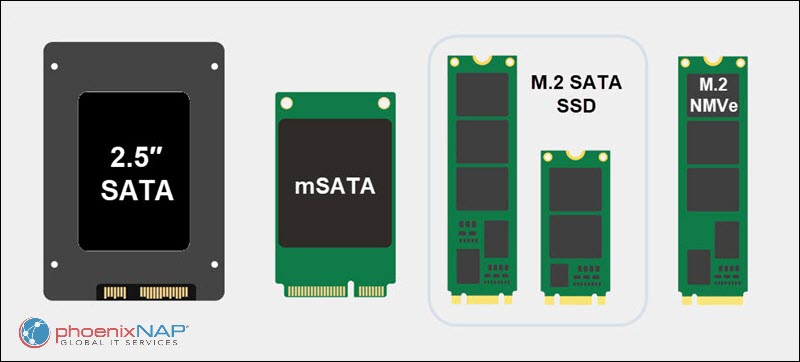
SATA drives are primarily found in the 2.5-inch form factor, easily fitting into bays designed for traditional hard drives. However, newer versions like mSATA, along with the use of adapters, allow SATA drives to connect to newer systems and laptops. mSATA is a miniaturized version of SATA intended for use in compact devices and mobile systems without sacrificing performance.
Power Management
In an enterprise setting, power consumption is a major factor in determining if a technology is suitable for implementation. Operational costs are as important for storage devices as the initial cost of purchasing or renting the equipment.
NVMe drives are designed with power efficiency in mind and, as a newer technology, include sophisticated power management features. These features result in lower power consumption during both active and idle states. For example, laptops and mobile devices increasingly use NVMe drives, not only because of their speed but also because power conservation is a critical concern for end-users.
SATA drives are also efficient but do not offer advanced power management features like NVMe. This may lead to slightly higher power consumption, particularly in idle states.
Security
NVMe SSDs inherently support robust encryption standards, including 256-bit AES encryption. Businesses that handle sensitive data that fall under information privacy laws and regulations, such as GDPR, HIPAA, or PCI compliance, receive an added layer of security if they store data on NVMe drives.
SATA drives support essential security features, such as self-encrypting drive (SED) technology. However, not all SATA drives offer the same advanced encryption levels as those typically available in NVMe drives by default.
Command Queue
The SATA ACHI interface can work with one queue at a time and store up to 32 pending commands. Over time, AHCI became a limiting factor for the progress of SSDs. What seemed like a sensible number for slow-moving heads in mechanical hard drives is just a fraction of what NAND storage can process.
NVMe supports up to 64,000 queues, each capable of handling 64,000 commands. This leap in command processing capacity unlocks the full potential of flash drives. It significantly improves performance in environments with heavy multitasking and high-volume data processing, such as server settings.
Conclusion
SATA SSDs are likely to remain a popular choice for storage in the near term, thanks to their compatibility with existing systems, reliable performance, and affordability. However, data centers are increasingly embracing NVMe to power the push toward cloud computing and AI. NVMe is being adopted across a broad range of industries, and its widespread use is expected to help reduce costs over time.
Before upgrading current storage solutions, it’s a good idea to measure the speed and efficiency of read and write operations on your system.
Đăng ký liền tay Nhận Ngay Bài Mới
Subscribe ngay
Cám ơn bạn đã đăng ký !
Lỗi đăng ký !


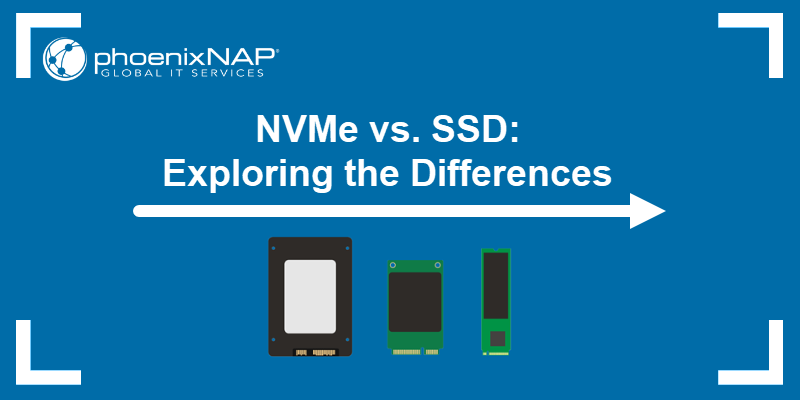

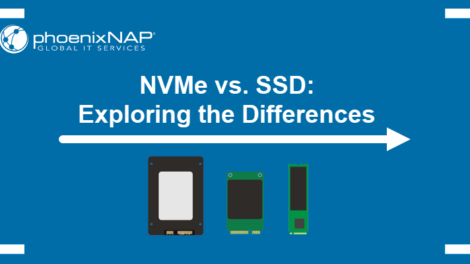
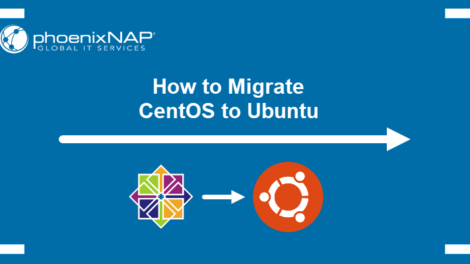
Add Comment